Aalto.fi page types
Want to learn more about a specific page type at aalto.fi?
Sometimes there is a need to duplicate content: maybe you are organising the same event a few times a year with only few changes in the actual contents. By duplicating your event page, you can easily reuse the same tags and components, for example, without having to remember what they should be each time.
You can duplicate, or clone, your content in two ways. You can navigate to the actual content, for example an article, and then click on the "Clone" button highlighted in the image below. This action will create clones of all versions of your content, so any translations are also cloned. If your article is in English and it also has a Finnish translation, both will be cloned.
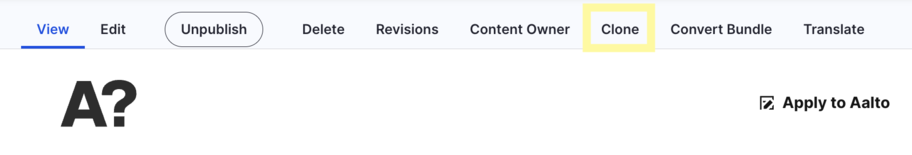
Another way to find your content for cloning is by clicking on the "Content" button in the top left-hand corner. Type in the title of your content and click "Filter". When you find the piece of content you want to duplicate, in the same row you can see a drop-down menu with the title "Edit". Click the small arrow and the menu will open. Select "Clone".
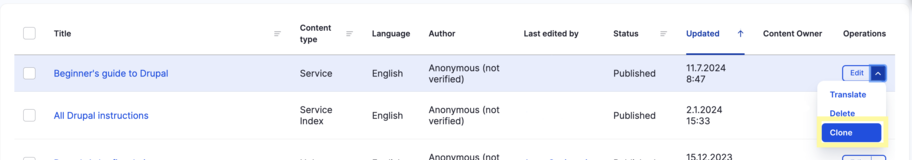
Cloning content will create exact duplicates in every way, except that the title of your content will contain the words "Clone of". Always remember to edit the title of your clone!
For news and events, the role restriction given at the top of the page will be removed from the clone. Remember to manually add this information to your cloned content.
You should never just create clones content without making any changes to the clone.The point of cloning is not to actually create duplicate content, but to make it easier to use the same elements when creating similar content.
Once you have edited your cloned article, you can save it, review it, and then publish it. You will then need to edit and publish all translations, which have also been duplicated. The translations can be found, as usual, behind the 'Translate' button.
The publication date of your clone will be changed to the current date. You can edit the date on the info box "Publish" at the top right-hand side of the Drupal editing view.

Want to learn more about a specific page type at aalto.fi?
Event pages offer a set of functionalities to help you address all the necessary information to users.
Get to know the aalto.fi components for creating versatility and visuality when delivering your content.