Tips on using links, liftups and attachments
We explore three different ways of directing users to other pages or files.
The Small single liftup is primarily for liftups without images and can be utilised as a break in the middle of the text or at the end to lead the reader to relating material.
Avoid overcrowding your page with small single liftups. These are designed to pop up and attract reader's attention, not to be used as regular building blocks of a page. The component automatically retrieves the title of the page but you can get creative with the blue "call to action" box ("Read more" by default).
The Medium single liftup looks very similar to the Image with text component. The difference is that the headline and text is automatically generated from the liftup, all you have to fill out is the link text or leave the default "Read more".
The image can be placed on the left or right side. When using this component multiple times on the same page, alternate the media display mode. Changing the placing of the media (image) from time to time often looks better.
Make sure that the summary of the page is not cut short. If the summary doesn't fit, edit the original summary in the source article to fit the length limit of 140 characters.
Liftups are the core of aalto.fi structure. With them, you can connect content and visualize your page. Read more on how to use single liftup component in a creative way!

The Large single liftup provides a full width display of the main image from the lifted page, followed by the headline and summary text. This size is useful for long pages that need a visual break.
It's important that the main image from the liftup is of good enough quality when it's shown in this larger format, as seen below.
Only use one or two on any one page as large single liftups are quite heavy-looking components.
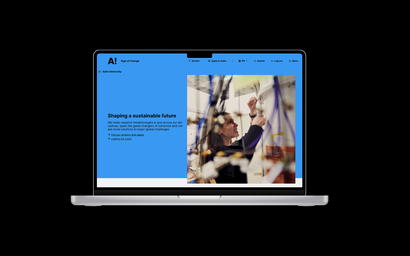
Here, you can find instructions on how to make the most out of aalto.fi to visualise your pages and make your content findable. This page is also for the latest Drupal news and events.

We explore three different ways of directing users to other pages or files.