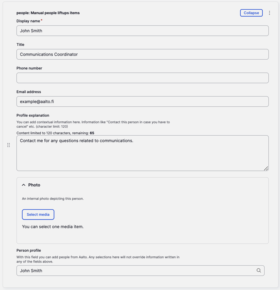People liftups
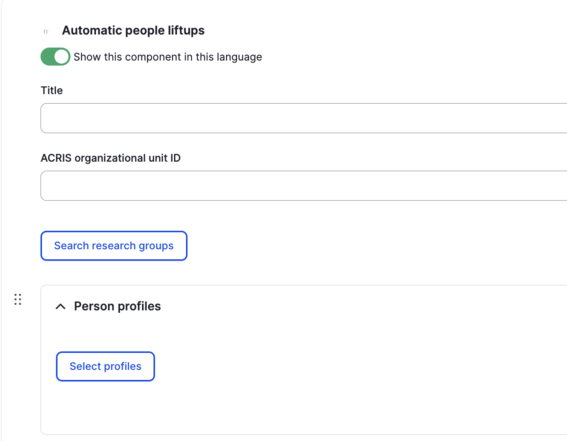
Automatic people liftup
This component helps you add profiles automatically. Simply click the 'Select profiles' button and find the people whose contact information you want to display, one by one. Finally, save the page and you have created a people listing.
If you are creating a research group page and want to add your research group members, you need the ACRIS Organisational Unit ID. For more information, check out the page Research group: how to create?
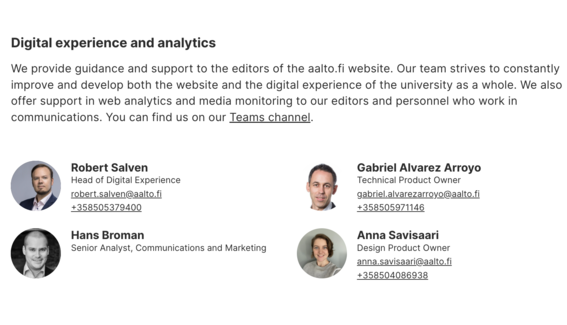
Visibility settings
The visibility settings for each profile can be modified by every single individual of the Aalto community. Therefore, if you want to hide your profile picture or your telephone number you can do it yourself by editing your own profile.
The source of information is Workday (for service personnel) and ACRIS database (for academic personnel). If you want to find more information about this, you can do so on the page Profiles at aalto.fi.
Manual people liftup
You can also manually add profiles to a list of contacts. This can be specially useful if you want to add people outside of Aalto University or you would like to customise the information visible for each Aalto University profile. The latter will allow you to automatically add Aalto University profiles, edit the regular information fetched from the system and even add a profile explanation.
Organising contact listings
You can organise Automatic people liftups alphabetically. Contacts can also be organised manually in both people liftups components.
More Drupal instructions
Liftup components
Here, you will find a short description of and a link to the different liftup components available to you at aalto.fi. With them, you can visualise and highlight the versatile content on the site.
Profiles at aalto.fi
On this page you will find more information on the personnel profiles used at the aalto.fi website.