AllWell? student survey is open 29.1.-11.2.2026
Hello, second-year bachelor’s student or first-year master’s student, how are you?
Respond to the AllWell? student survey!

Hello, second-year bachelor’s student or first-year master’s student, how are you?
Respond to the AllWell? student survey!

Summer School at Aalto University runs a total of 11 summer courses during July and August this year, with four brand-new courses in the curriculum.

Aalto University degree students can register free of charge for some Open University courses in summer 2026.
Aalto-yliopiston Avoimen yliopiston kesäopetus tutkinto-opiskelijoille

Growth, technology and industrial renewal; human-centred solutions; health and everyday wellbeing; and enjoyable daily life and thriving communities.
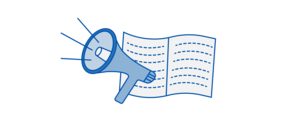
Sisu’s Timeline and Structure of studies views have been redesigned. In the Structure of studies, you can choose between the new, revised views or the currently existing ones.




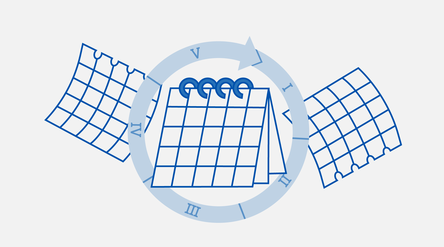
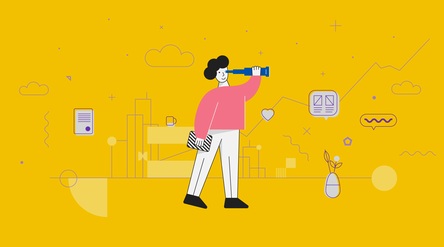
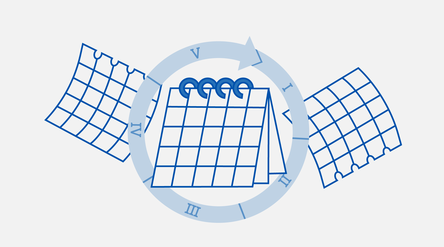
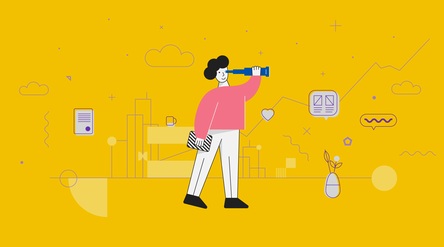

Contact information for Learning Services