Manual liftups
Manual liftups to other pages can be created with two components, Manual liftups and Manual liftups: Compact listing. Learn how to use the components.
Usually, links are created manually by linking one page to another. The liftup component allows you to create a relationship between pages and the Drupal platform makes sure the link is up-to-date and working if changes are made to the linked page. Whenever the content on the linked page changes, the link will work without a need for a manual update. Liftups can be used with a variety of content, including hubs, events, research groups, and user profiles.
There are two main content liftup types – automatic and manual.
The manual liftups are used to direct users towards the key content sections of the site, and can be seen as navigational items or links. With manual liftups, you manually select one or more pages where you want to guide the users to. The component displays the links automatically, including the title, main image, and summary.
The automatic liftup is used to display content, such as news and events, as a feed. It shows the most recent items that match the liftup settings. For example, if you want to show the latest news related to a certain topic, you can set an automatic liftup to find all news with tags related to that topic. The component will display the most recent items.

Manual liftups to other pages can be created with two components, Manual liftups and Manual liftups: Compact listing. Learn how to use the components.

Single liftup is a great way to highlight an important aalto.fi source of information. Learn how!
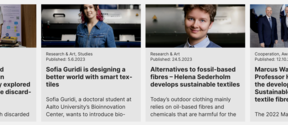
This component helps you create newsfeeds and list upcoming events.

These components help you create newsfeeds, list upcoming events and create article series that update automatically.
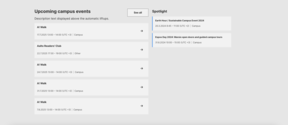
Automatic liftups with featured content is a component used for creating a news or event listing, with the option of highlighting specific news or events alongside the listing. Learn how to use the component.
You can also lift up external content with the external liftup and people's contact information with the people liftup.
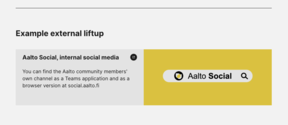
External liftups are used to create links to content residing outside of aalto.fi site in a way that is cohesive with the rest of your page.

These components are good and practical tools to show contact details for a department, service unit, or members in a project. The order of the contact details can be random, manually or alphabetically organised.
Below you can find instructions on tagging your content, which is needed for using automatic liftups. We've also linked here an article with tips on linking your content to other content.
Webpages can be tagged through a number of metadata fields. Each metadata field has a purpose, providing structure to the page (Content home) and information to search filters and feeds (Primary/Secondary tags, Relates to and Category).
We explore three different ways of directing users to other pages or files.
