Automatic liftups: news, events & articles
Automatic liftups are a great solution if you want your liftups to be updated regularly. As opposed to manual liftups, which require editors to add content manually, automatic liftups are based on tagging principles. The liftup content is designed by selecting keywords that will retrieve content with complementary tagging.
Steps for creating an automatic liftup
Type of liftup
Select the type of automatic liftup you want to create. You can create automatic liftups to showcase news, events and article pages. Note that the content types cannot be mixed in the same automatic liftup. Therefore, you need to choose whether your automatic liftup will display news, events or articles.
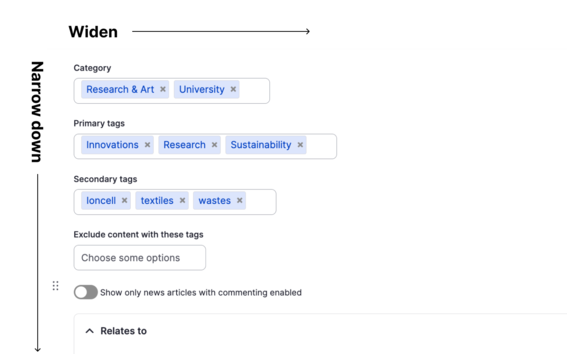
Tagging
Use the metadata fields (Category/Content home, Primary and secondary tags, Relates to) to define the content of your liftup. Pages will display when at least one keyword in each filled in field is matching. Note that the more fields you fill in, the fewer pages will be shown in the liftup and vice versa.
Visibility settings
Select the visibility settings for your liftup. There are three options to choose from: including all page types (namely Public and Aalto Community pages), showing Aalto Community pages only, displaying Public content only.
Role restrictions
Apply the necessary Role restrictions. You can make your liftup Public for everyone if you want it to be visible for everyone, or you can restrict the display to Aalto Community only so that only logged-in users will be able to see it.
If the relevant pages are not showing in the liftup, double-check the steps above.
Automatic news liftup example
Here is an example of an automatic news liftup. This component lifts up all news pages (Public and Aalto Community) whose tagging is complementary to that of the image above.

EchoSense: Textiles That Listen to the World Around Us
What if fabrics could listen to their surroundings and help us sense the world in new ways? Discover how this research project explores turning textiles into sensors that capture inaudible vibrations from plants, animals, and the environment.
Aalto University and Pääkaupunkiseudun Kierrätyskeskus Oy explored new ways to recycle discarded books
What should we do with discarded books which paper quality and ink composition vary greatly? The study showed that processing discarded books into textiles is possible, but it turned out to be costly with its own environmental impact.
Sofia Guridi is designing a better world with smart textiles
Sofia Guridi, a doctoral student at Aalto University’s Bioinnovation Center, wants to introduce bio-based smart textiles that help improve people’s everyday life.
Alternatives to fossil-based fibres – Helena Sederholm develops sustainable textiles
Today’s outdoor clothing mainly relies on oil-based fibres and chemicals that are harmful for the environment. In her doctoral research, Helena Sederholm develops environmentally friendly water-repellent textiles. She follows the example of nature.More Drupal instructions
Automatic liftups wizardry
These components help you create newsfeeds, list upcoming events and create article series that update automatically.

Tagging content at aalto.fi
Webpages can be tagged through a number of metadata fields. Each metadata field has a purpose, providing structure to the page (Content home) and information to search filters and feeds (Primary/Secondary tags, Relates to and Category).






