Aalto Social, internal social media
Find the Aalto community members' own meeting place as a Teams application and as a browser version at social.aalto.fi
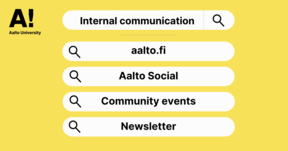
Community communication keeps members of the Aalto community informed about the university's activities, practices, services, guidelines, people, campus, events and other important matters. In addition to conveying information, community communication is also interacting and building a sense of community, and when functioning well, it positively impacts work motivation, the work atmosphere and well-being.
When you have a matter that our personnel should know about, here are some options:
By following the channels below you will stay informed about matters in your own work community. You can also use these channels to share your own information to your colleagues.
When planning to publish content, it is worthwhile to consider the unique characteristics and requirements of each channel—such as images and visual elements, the style of the text, the length of the text and the language used.
The Aalto.fi website is the university's main communication channel and contains a wealth of information about the university's operations, guidelines, contact information, as well as current news and events.
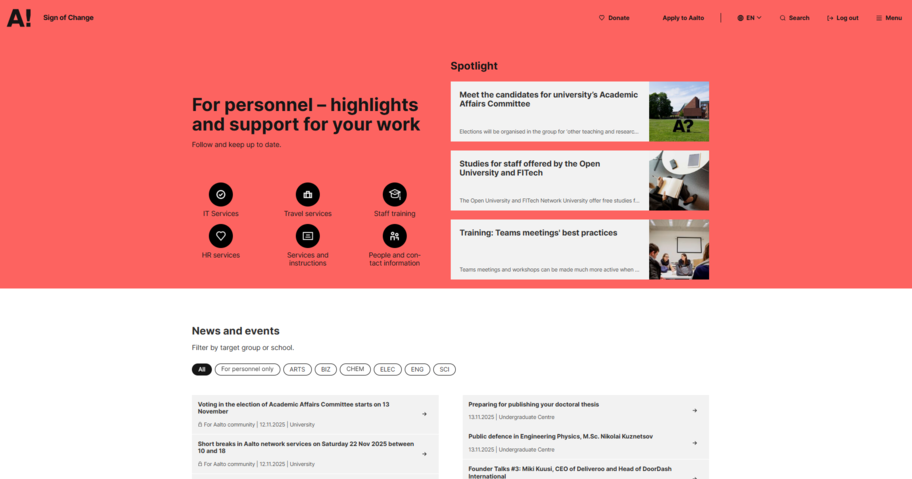
The page provides the employee with up-to-date information and services as well as tools to make your work easier. Remember to log in with your Aalto account! Internal contents are only visible to logged-in users and can be distinguished from the lock image.
Instructions: How to produce content to aalto.fiAll content owners can produce content for the aalto.fi website. You can get the content creator's credentials and instructions for the site from communications services. This page gathers links to all Drupal guides. Drupal is the content management system for the aalto.fi website. |
The Personnel newsletter is sent bi-weekly to all employees. The newsletter guides you to read more about aalto.fi contents.
Aalto Social supports open and active discussion and community engagement. The platform can be found on Teams or at social.aalto.fi. Aalto Social is intended for interaction across the entire university: anyone can create a community around a topic of their choice, and all communities are always open to everyone. Discuss, comment, follow.
All Aaltonians are welcome to attend community events four times a year to hear about common issues and celebrate together:
Aalto's social media channels (Facebook, Instagram, Linkedin, Bluesky, YouTube) are not primarily intended for internal communication. They share information about research, studies, innovation and societal impact as well as about working at Aalto. As for social media channels, you can contact communication services.
Social media recommendations and guidelines
E-mail distribution to the entire staff are used to a limited extent, only in significant matters affecting work or in invitations to important university events. E-mails can also be used to reach all staff in exceptional situations or crises.
The Microsoft Teams platform is the main channel used for team and project work. There you can share documents and work on them together, as well as discuss with colleagues. You can use the Teams chat to reach colleagues around the whole Aalto University.
Teams and Zoom are commonly used platforms to organise remote and hybrid meetings. We have also other tools in the supported toolbox, such as Google Workspace.
This page lists the collaboration tools available at Aalto University:
Learn more about collaboration tools
The main channel for student communication is the Student Guide. Study-related information is also distributed to students in a period letter sent by the Learning Services.
Find the Aalto community members' own meeting place as a Teams application and as a browser version at social.aalto.fi

Easy steps on how to create a news article on aalto.fi.

Helps you stay up-to-date on matters and news of our university community

The communication channels are selected according to communicational goals and target groups of the event

Screens provide information for people using and visiting the building.
An article page can be used to present any type of information or content. The topic can be, for example, collaboration options, a certain research area or architecture in Otaniemi. Here's how to do that.
Ready-made visual materials and templates for digital and print are collected on this page

See detailed instructions on this page.