Aalto's user IDs and authorization
Activation of Aalto IDs
An Aalto ID is automatically created for each student and for persons with an employment or visitor relationship. The Aalto ID is used to access Aalto's IT services. Activation of the Aalto ID is through password.aalto.fi.
password.aalto.fi (external link)
Here you can reset or change your password. You can change the password once in 24 hours.

Features
- You can use Aalto’s information systems and tools in support of your studies, work, and research
- You receive disk space for study or work files
- You are able to use the library service and read articles and e-books for free
- You can download free software to your home computer, such as Windows and Microsoft Office (see Aalto Download at download.aalto.fi)
- You can use the encrypted eduroam network that operates on an international scale
- You can use safe email and calendar with the aalto.fi extension which enables you to, for example, book facilities and meetings (not for visitors)
All students and staff members are automatically assigned an Aalto ID, which is used for Aalto IT services. The IDs must be activated as a self-service or by visiting the IT Servicedesk.
New students are granted authorization at the beginning of their studies on the basis of their Sisu information. Employees (both Aalto University staff and external employees) and other users are granted authorization based on their Workday information.
Support
If you have any questions or you are experiencing problems, please send a service request here: servicedesk.aalto.fi
You can also visit the IT Service Desk.
End user support is available during IT Service Desk opening hours.
NOTE: When visiting the IT service desk, you must verify your identity. You can do so with a passport, a Finnish ID card, or a Finnish driver's license with a photo.
Limitations
Aalto account and email expire within 8 days from the ending of employment.
Student authorization is granted for two (2) months after graduation or the end of their right to study.
Upon termination of authorization, the user’s data storage, including all files contained therein, and the content of the user’s email account will be removed in accordance with the university’s policies.
The authorization register is connected to Sisu (student register) and Workday (staff register). In order for the user to be able to access all services and applications intended for students or staff, the information in the register must be correct. The validity of the user ID is set according to the information in these registers.
Related instructions
Activating an Aalto user ID
Every student and employee at Aalto University is provided with an Aalto University user ID (user account). With the user ID, you can log in to Aalto’s information systems and use the internal services of the university.

How to activate your user ID without strong authentication
Read instructions on how to activate your user ID without strong authentication using the personal registration link in your activation email.
How to change the password
A password for Aalto University must be changed at 730-day intervals, and it can be changed by using an Aalto computer (Windows, Mac or Linux) or at password.aalto.fi
Aalto-Mac: changing the password
See instructions on how to change the password for Aalto-Mac
Resetting the password, and a forgotten password
Your password requires resetting if you have not changed your password by the deadline. The password is valid for 730 days, after which it must be changed or your user ID will be automatically locked. You will receive an automatic warning message when the password expires well before the due date.
Multifactor Authentication (MFA, 2FA, Authenticator)
Why we use MFA at Aalto and instructions for starting to use MFA.
MFA (Authenticator) - frequently asked questions
How to reset MFA when your phone has changed, and other answers also.
Single sign-on session of Aalto services
Aalto University uses a single sign-on system for online services. This circle of trust enables users to use several different online services up to 12 hours with a single sign-on. The duration of the session can also be shorter.
Passkeys in Aalto Login
Aalto Login supports passkeys. Why and how to use a passkey.
Mobile Certificate at Aalto
Instructions on how to activate Mobile ID (in Finnish Mobiilivarmenne) on your Aalto University's Elisa mobile subscription.
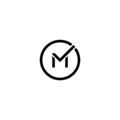
Alumni email inbox
Here you can find information and instructions regarding your aalto.alumni.fi email inbox.







