Activating an Aalto user ID
Every student and employee at Aalto University is provided with an Aalto University user ID. With the user ID, you can log in to Aalto’s information systems and use the internal services of the university.
The user ID is created automatically. When it has been created, you will receive an email with the subject 'Aalto University - Identity activation invitation'. After you have received the email you can activate your user ID.
Note! It might take hours before your account is activated to all services.
Every student and employee at Aalto University is provided with an Aalto University user ID.
Your digital identity (user ID) is created automatically. After your digital identity is created you will receive an invitation email to activate it. You need to activate your digital identity to receive your user ID and password.
With the user ID, you can log in to Aalto’s information systems and use the internal services of the university. You can activate the user ID either in the Self-service Portal at https://password.aalto.fi or by visiting the customer service desk of Aalto University’s IT Services.
Your username and password are personal and for your use only. Do not not make your personal username or password available to others. You are responsible for all use of your username and password.
The policy governing the use of Aalto University’s information systems applies to all members of the Aalto University community, and it is applied to all information systems, and use thereof, which are in the university’s possession or otherwise at the responsibility of the university.
Activating the user ID in the Self-service Portal
You can activate the user ID in the self-service portal at https://password.aalto.fi. The address in the activation email https://access.aalto.fi takes you to the same page.
Using the service requires identification with a banking ID or an ID card equipped with a chip issued by the Finnish police.
Start activation at password.aalto.fi by selecting Activate account.
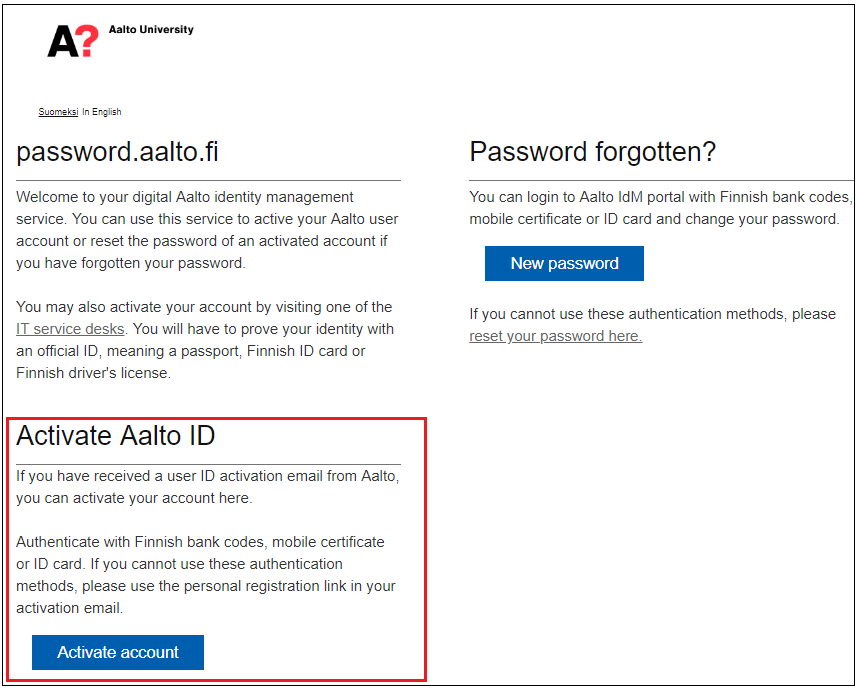
Activating the user ID at the IT Service Desk
You can activate the user ID by visiting the IT Service Desk. Be prepared to authenticate your identity by showing an official ID, meaning a passport, Finnish ID card or Finnish driver's license.
Contact information: https://www.aalto.fi/en/services/it-service-desk-0
Activating the user ID with your personal registration link
If you cannot use a banking ID or an ID card equipped with a chip issued by the Finnish police, or visit the IT Service Desk, you can use the personal registration link in your activation email.
See the instructions how to do this: https://www.aalto.fi/en/services/how-to-activate-your-user-id-without-strong-authentication
Note! It might take hours before your account is activated to all services.
Frequently Asked Questions (FAQ)
Why have I not received the activation link yet?
- User IDs are activated no earlier than one month before the start of the right to study.
- Messages are sent in a staggered manner, not everyone leaves at the same time.
My contact information (such as phone number or email address) is incorrect in my information or has changed
- Contact student services (student) or Human Resource (HR) services (staff).
I was informed that the phone number has been changed but the activation link still has the old phone number
- Wait, you will receive a new activation link.
The activation text message does not arrive even if my phone number is correct in the activation link
- Contact IT Service Desk
Related instructions
Aalto's user IDs and authorization
Performing working duties and studies requires IT authorization. With such authorization, you can use Aalto’s numerous IT services, information systems, and tools

How to change the password
A password for Aalto University must be changed at 730-day intervals, and it can be changed by using an Aalto computer (Windows, Mac or Linux) or at password.aalto.fi
How to get an access token and access rights
How to proceed when you need an access token and access rights on Aalto university campus located in Otaniemi (staff and students). Here is also an instruction how to proceed if your employment/studying right ends.







