Aalto-Mac: changing the password
In Aalto Mac, changing the password is done in https://password.aalto.fi
The password you changed at password.aalto.fi does not automatically sync to your mac, but has to be done manually. The OS notices that the password has been changed when you connect the Mac to aalto network, and suggests synching it to the Mac.
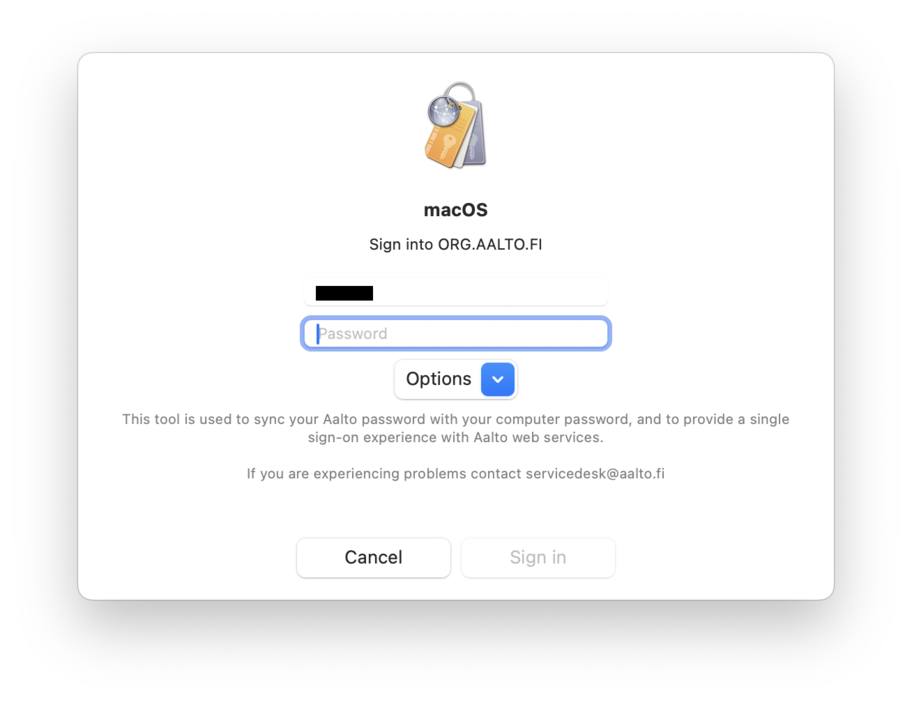
Give your Aalto password, the one you have just changed, into the Password field
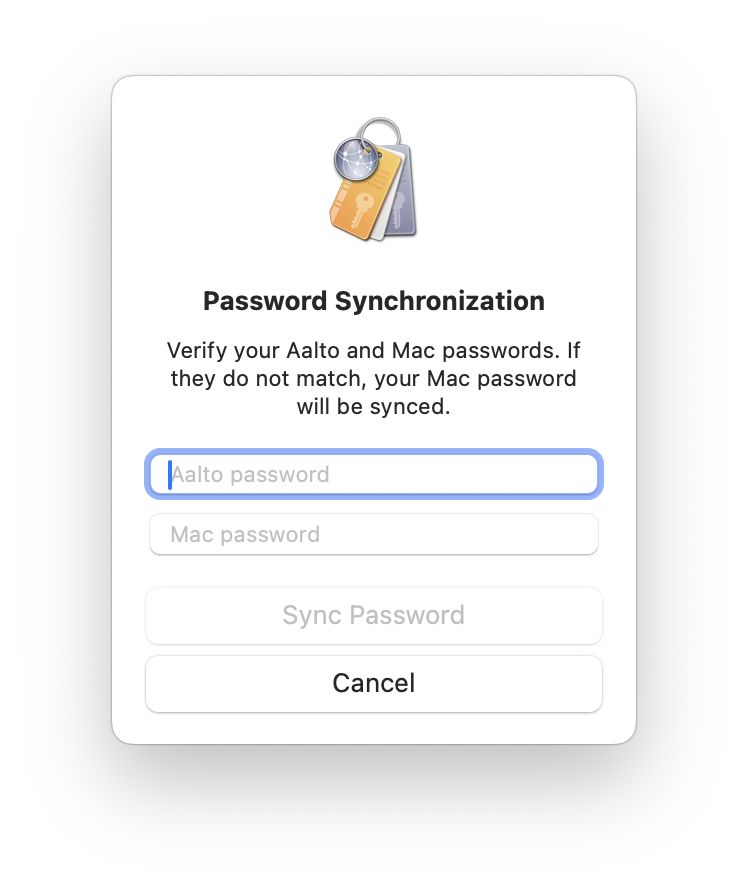
Give your new Aalto password into the Aalto Password field and the old password (that works when logging into the Mac) into the Mac password field
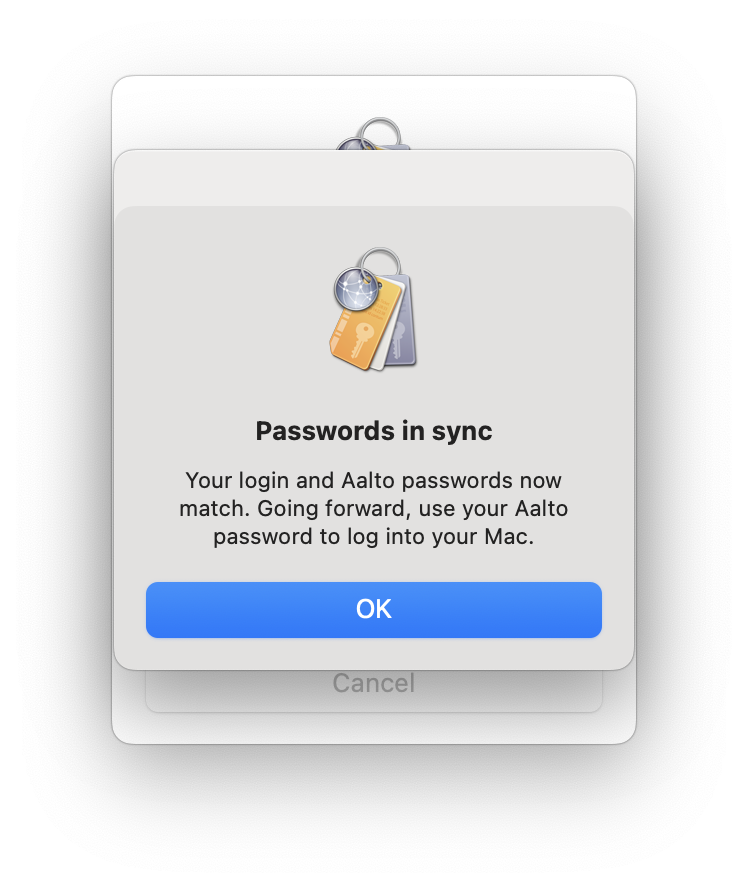
Your new password has been succesfully syncked as your Mac’s password
In the classroom the new password is used for new logins.
In case you don't remember your Mac's password, contact servicedesk@aalto.fi for assistance.






