Storage services for research data

Planning the data, confidential data and security
Before starting to collect or produce research data, it is highly recommended that you plan your data management. If you need help with the data, ask help from Data Agents. For collecting data, check Aalto Data Hub services.
- Aalto Research Services - YouTube
- Training in Research Data Management and Open Science | Aalto University
Pay special attention to data handling to prevent disclosure of confidential data. Important considerations include:
- First, classify the information. How sensitive is it?
- Are there legal restrictions, nondisclosure agreement, or external requirements on how to handle the data and what services to use?
- Plan the handling of personal data in the beginning of your research.
- Use only approved IT systems for storage, transfer and sharing of confidential data (see the basic guide to information classifications). Any new IT system in Aalto should have a security review to be done.
Below are some links to help you consider the security aspects mentioned above.
How to handle personal data in research?
The guidelines are intended for Aalto University researchers and the service staff who support them. Their purpose is to describe the practical questions that researchers must think about and the documents that must prepared if the research collects and processes personal data.
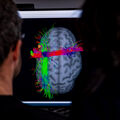
Recommended data storages
Aalto Network Drives (on-premise) are recommended for research. The storage has automatic backups and it is suitable for confidential data. The network drives are easy to use with Aalto internal data.
- Use Teamwork file storage space for research projects
- Use Work file storage for administrative data
- Use Secwork file storage for secret data
National CSC services: Service Catalog - Services for Research - CSC Company Site
- Use Allas for storing and sharing large data.
- Use Fairdata IDA for storing for publishing and preserving data. IDA is not suitable for confidential data.
Computing:
- Aalto high-performance computing cluster Triton
- Secure operating environment SecData for sensitive data
- Cloud: Azure | Aalto University or Amazon Web Services (AWS) | Aalto University
- CSC environments
General storage principles and related policies
Aalto Data Storage and retention principles

File storage space for research and groups (TeamWork network drive)
Researchers, research groups and projects can use the specific TeamWork file service. Features are adjusted to meet the needs of each group.

Fairdata services
The Fairdata services enable verifiable and reproducible science and secure preservation of digital research outputs.

Storing, sharing and collaboration
For daily real-time collaboration, use Microsoft Teams for best experience. Teams may be used in groups with external partners too.
Collaboration with confidential data requires paying attention to security. You can work safely with these services when extra security measures are followed:
- Eduuni: access restricted to authorized people only
- Teams (and other cloud storage sharing): access restricted to authorized people only
- Funet FileSender: use built-in File encryption option with a strong password. Share password via secure channel (encrypting messaging app, SMS, ...).
For more details on the different storage services and data repositories for publishing data, please check the pages linked below:
- Comparison sheet about Data storage, File services
- What file storage to use when? guide lists recommended services for common scenarios
Data Storage, File Services
Comparison of different file services (home & work, file services, cloud, teamwork, secwork, teams, onedrive, aalto repository, fairdata ida) .

Data documentation, folder organization, and describing datasets
Data documentation, organization, and publishing and describing datasets in data repositories helps to ensure the usability and comprehensibility of your research data.

Microsoft Teams
Microsoft Teams is a convenient collaboration tool for all people of Aalto.
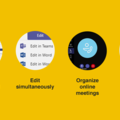
Eduuni - Teamwork environment
The Eduuni workspace includes Microsoft SharePoint workspaces for use by organisations, networks, projects and teams. Eduuni is used mostly for EU-wide, international research projects, because it enables cooperation also with parties outside of Aalto University. If the information stored is not confidential, it is advisable to use Microsoft Teams for teamwork.
Funet FileSender (external link)
Share large files

What file storage to use when?
Recommended file storage services to use in various use cases.

Options for publishing and preserving data
There are many services available for publishing data. The most commonly used general publication platforms are Zenodo and Fairdata IDA. Zenodo is well-suited for smaller projects (smaller size, less collaboration, less long-term management). IDA is also suitable for larger projects and data that requires management (e.g. includes ready-made command line tools).
Before publishing and preserving, ensure that your metadata is well documented: Data documentation, folder organization, and describing datasets | Aalto University Remember that reusability is highly affecting to the value of the data.
After preserving your data to a repository, remember to delete any unnecessary data from the data storages and collaboration tools.
Preserving information on network drives requires good data lifecycle management and highlights individual and team responsibility. Documenting descriptive information and rules related to storage space is important for retention periods as well as ensuring data comprehensibility and reusability. Read more about data preserving and value determination: How to preserve data in storage spaces | Aalto University
(Note: New preservation solutions are under development. More information will follow).
Practical steps to publish the research data
Publishing the underlying research data increases citations to your journal articles and other publications.

FAIR data
Discover how to make your data FAIR: Findable, Accessible, Interoperable, and Reusable.

B2SHARE Data repository
B2SHARE is the user-friendly, reliable and trustworthy EUDAT service to store and publish research data from diverse contexts.

Zenodo Data Repository
Zenodo is a catch-all repository for any kind of research data.

How to delete and clean up data from storage spaces
Read instructions on how to delete and clean up data from storage spaces

Links to research data management instructions
Follow these links to navigate through research data management instructions.
Aalto University provides services, instructions and support to help our researchers manage their data well. Webinar training series on RDM and open science to everyone.
You can find useful information from Science-IT data policy: Science-IT data policy — Aalto Scientific Computing (ASC)
Research Data Management (RDM) and Open Science
Aalto University offers comprehensive services, guidance, and support to help you manage your data efficiently. Explore our collection of resources and external links to boost your research.

IT Services for Research
A selection of IT tools for researchers including devices, collaboration solutions, websites, IT support as a service, data storages and backups, data transfers, computing, on-premise and cloud resources, security support, and IT guiding.







