IT Service Desk contact information and service hours
Contact IT End User Support for help or information on Aalto University IT. You can visit the service desk during opening hours or ask for help by email, telephone or chat.
You can request a new workspace from Aalto IT Service Desk. To make the process smoother, please provide a name and a short description for the workspace along with the request.
If you have any questions or you are experiencing problems, please send a service request here: servicedesk.aalto.fi
The workspace is intended as a distribution platform for materials produced by a working group or project. Access rights to the workspace can be specified as fully public, for all logged-in users or members of the organisation. Ownership to the contents of the workspace and other rights remain with the customer. However, the workspace is not an official electronic archive, so the registration and final storage of the materials must be ensured in accordance with the customer organisation’s own instructions. The Eduuni workspace has been implemented with the Microsoft SharePoint product whose features are available for use in the workspaces.
Eduuni administrators can freely create workspaces for the organisation’s needs and issue the owner’s rights. The owner of a workspace can issue a member’s rights by adding work email addresses to the member group of the workspace. Anyone can be added as a member. The service requires registration with a work email address.
Eduuni has been implemented as a private SaaS cloud whose integrating factor is the Eduuni ID. Using Eduuni services requires the registration of a work email address and confirmation of its management. The right to register an Eduuni ID is provided to all those who have been invited as a user of any Eduuni service, and to staff members at member organisations of the Haka “circle of trust”. Users can log in to Eduuni with an Aalto University ID or with a Google, LiveID or Yahoo ID. Upon registration, the ID selected by the user is connected to the Eduuni ID. Eduuni users are not sent a separate username and password; instead, they can use existing IDs of their own choice.
Aalto University is a customer organisation of Eduuni, which means that Aalto manages the workspaces it owns. IT Services pays for an access right to the platform, and no fee is charged to the end user for the establishment of workspaces. Aalto University is responsible for support related to the end users of the workspaces and appoints administrators for the Eduuni workspaces, to coordinate the use of the workspaces.
A total of 200 sites can be established in Aalto University’s Eduuni workspace. Aalto IT only provides basic support for workspaces and creates simple workspaces. Consultancy and detailed changes to the spaces can be purchased from CSC – IT Centre for Science, within the framework of procurement legislation. The only option available is Eduuni workspaces (SharePoint), not Eduuni wikis.
Microsoft Teams is a convenient collaboration tool for all people of Aalto.
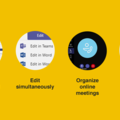
Enables teamwork with both Aalto staff members and people outside of Aalto University.


Contact IT End User Support for help or information on Aalto University IT. You can visit the service desk during opening hours or ask for help by email, telephone or chat.