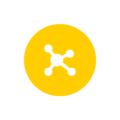IT Services for Research
NOTE: This information is primarily for the Aalto community, so many links require a login.
Useful Shortcuts
Editor's Picks
Service Status (external link)
Real-time information about service status in Aalto.

IT system outages and planned service breaks
All IT system outages, updates and error conditions
IT services for research and creative practices - remote tool collection
Instructions and tips for remote research and creative practices.

IT onboarding instructions and tips for researchers
Onboarding IT Instructions and tips for researchers

TIP! If you are interested in the IT development happening at Aalto University, please check Digital Aalto.
Devices and IT tools
Aalto University provides, manages, and supports computers for its’ researchers. As a researcher at Aalto, you can eitherget a laptop/workstation, use an existing Aalto workstation virtually, or loan a laptop for a short period depending on your needs and departmental recommendations. Scroll down to know more!
Ordering a laptop/workstation
TIP! Did you know that you can use an Aalto virtual workstation on your own device from anywhere and use all available software and services offered by Aalto? Skip to the next section to know more!
Aalto IT Services (Aalto ITS) encourages researchers and staff to use Aalto virtual workstations wherever possible. However, if deemed necessary, you can also buy/order a laptop or workstation. Aalto ITS supports a selection of standardised PC models that are listed here.
In some units, the order must be placed only by the unit’s technical services personnel. Therefore, please consult with the personnel responsible for IT devices in your unit before ordering and getting the necessary approvals. In addition, Aalto IT Service Desk can advise on choosing the right models for you. Recommended set-ups are put together so that they cover the needs of your research.
You will find instructions on how to order a computer through this page.
Everything you need to know about ordering/buying PCDelivery methods and delivery times of PCs In general, employee laptops and workstations are centrally managed by Aalto ITS. On both managed laptops and workstations, you can become a “primary user” which allows you to install needed software and it is recommended practice by Aalto ITS. The following table shows the main benefits of using Aalto managed system.
| Aalto-managed laptop/workstation benefits for users | Aalto-managed laptop/workstation benefits for department admins |
|---|---|
|
|
Now that you have an Aalto-managed laptop/workstation, here are the end-user instructions for activating your laptop/workstation as well as the quick user guide for Aalto Windows machines.
End-user instructions for workstation activation
In case of questions or issues related to Aalto-managed laptops and workstations, never hesitate to contact IT Service Desk.
Managed Laptops and Their Operating Systems
A managed laptop offers numerous advantages:
- Operating system upgrades are automatic.
- Installing new software is simple from the Aalto Windows Workstation Selfservice Portal. Read more about the University software licenses.
As managed operating systems have been thoroughly tested, they have proved to be reliable. Nevertheless, if any issues arise, IT services offer support.
Operating systems
Aalto ITS provides three choices of operating systems for Aalto-managed laptops.
- Windows
- Mac
- Ubuntu
With a managed operating system, you can focus entirely on teaching and research. In specific environments, such as laboratories, managed installations may not be feasible. In these instances, standalone installations are permitted. Standalone machines must be placed in a restricted network segments without internet access. Aalto Terminal device rule
Using an Aalto workstation virtually
Virtual Desktop Infrastructure (VDI) offers virtual Windows 10 and Ubuntu desktops that are located inside Aalto’s network. Using a virtual desktop is like using a physical one. You just need to connect to the desktop from your own device from anywhere by using VMware Horizon platform. You can do this either by installing VMware Horizon Client or through the web browser. Both methods can be used interchangeably. However, please note that it does not work with the old Edge browser.
To check the list of the software available at VDI, visit Aalto Wiki, and search there “VDI”.
As an Aalto researcher, you can also open access for your own Windows research workstation via a remote log-in, from your own home computer, for example. The traffic of the remote connection is encrypted, so using it is safe.
In case of questions or issues related to using Aalto desktops virtually or Aalto VDI service, never hesitate to contact IT Service Desk.
Loaning a laptop for a short period
IT Service Desk loans out laptop computers to staff members for a fixed period, for short-term work use. This service enables working even if your own device is in maintenance or there is a delay in equipment deliveries, for example.
NOTE!The loan period for laptop computers is a maximum of two weeks in general. If necessary, a slightly longer loan period can be negotiated.
Everything you need to know about loaning a laptop computer
To loan a laptop or in case of questions/issues related to loaning a laptop computer, never hesitate to contact IT Service Desk.
IT Classrooms
TIP! If you do not have a need to use your own device, you can use computers in IT classrooms.
- You can check available computers at IT classrooms (both Otaniemi and Mikkeli campuses) by visiting https://booking.aalto.fi/
- Linux computer names in IT classrooms in Otaniemi
- You can find the right physical locations of those computers by using Aalto Space app
- Everything you need to know about IT-classrooms
In case of questions or issues related IT classrooms, never hesitate to contact IT Service Desk.
When traveling to certain countries, it is mandatory to take a different laptop containing minimal data for security and legal reasons. In other words, you are not permitted to bring your usual Aalto laptop with you. The risk of confidential data leakage will decrease.
Saving anything locally on the travel laptop is prohibited. A VDI environment must be used to store data on Aalto's central storage.
Please see the following page regarding travelling to selected countries: Aalto Travel Computer for selected countries
As a researcher, it is also possible for you to order IT equipment such as phones, displays, and other additional accessories.
Phone and mobile subscriptions
NOTE!The need for a mobile phone and phone model is decided by your supervisor following possible policies in your respective research unit/department. In some units, the order must be placed only by the unit’s technical services personnel. Therefore, please consult with the personnel responsible for IT devices in your unit before ordering and getting the necessary approvals.
NOTE! Aalto University's telephone subscriptions are provided for work use only. This includes calls, text messages, and data. Private use is prohibited, including data services.
Phone models and their recommendations can be freely browsed directly from the ordering portal by choosing "Phones, accessories" from the list. Aalto's current phone supplier is Telia.
Everything you need to know about ordering a phone
Mobile subscriptions are also ordered through the ordering portal by choosing "Mobile subscriptions" from the list.
Everything you need to know about ordering a mobile subscription Everything you need to know about mobile subscriptions and usage
In case of questions or issues related to phones and mobile subscriptions, never hesitate to contact IT Service Desk.
Other available research and IT devices at Aalto University
As an Aalto researcher, you can use/lend research and IT tools from Aalto IT Services (Aalto ITS), your own unit/department, or Aalto University.
- IT Service Desk loans out laptop computers, phones, and AV equipment to Aalto staffs and researchers. Visit Loaning of devices from IT Service Desk to know more! Contact IT Service Desk
- Aalto University departments/units make IT equipment available for Aalto staff and researchers, ranging from audiovisual production gear to scientific measuring devices. Anyone with an Aalto University user account can sign in and use the service. Equipment-specific restrictions may apply. Access to takeout.aalto.fi
- If you are looking for IT equipment/s for research or teaching purposes, check out Aalto University's Infrastructure booking services. Infrabooking can be used by Aalto staff, students, researchers, and Aalto external users. Access to infrabooking.aalto.fi
NOTE! Most research and creative practice devices in Otaniemi can be found from Aalto's Device Registry. If you are looking for some specific IT device that you can not find on any of the above resources, please contact IT Customer Relationship manager at your school: its-crm@aalto.fi.
Commonly asked IT devices and their locations
To make it easy for you, we have compiled the list and location of commonly asked IT devices by Aalto researchers on one page: Machines, tools and workshops in Aalto for Artistic and Creative Practices
On the page you can find:
-
3D Printers
NOTE! To use 3D Printers, researchers need to be familiar with working with 3D printers. To know more know about necessary training, please contact IT Customer Relationship manager at your school: its-crm@aalto.fi.
TIP! Did you know that Aalto School of Arts, Design, and Architecture offers a 3D Print workshop for Aalto students and researchers? The workshop is equipped with low- to high-end machines and the latest software that are used as teaching tools and for research support in the fields of design, the arts, and architecture. Everything you need to know about 3D Print Workshop
-
High-Speed Cameras
NOTE! To use high-speed cameras, researchers need to have completed appropriate prior training. To know more know about necessary training, please contact IT Customer Relationship manager at your school: its-crm@aalto.fi.
-
360 Photography, 3D scanners and Photogrammetry
Buying other research and IT equipment
When it comes to buying IT equipment, all IT equipment should be ordered through the ordering portal (http://itorders.aalto.fi) so you can get the Aalto prices/discounts and avoid unnecessary e-mails to get the needed information/approvals for your order. In some units, the order must be placed only by the unit’s technical services personnel. Therefore, please consult with the personnel responsible for IT devices in your unit before ordering and getting the necessary approvals.
NOTE! Acquisition of IT equipment does not involve purchases of non-standard devices for research use or purchases of information systems.
If you need a non-standard device, please check out Tendering of IT equipment
Send an e-mail to the IT Procurement support
If you need a new or updated software/information system, please check out Procurement of Information Systems and consult with the IT Customer Relationship manager at your school. Contact IT Customer Relationship managers: its-crm@aalto.fi
Aalto University has a full licence for the reference management tool - EndNote. It allows users to collect, write, import, organise, and format references. Users can also collaborate and share references with other users having access to the same reference management software.
Writing tools
For a list of writing tools please check this page: https://www.aalto.fi/en/services/tools-for-academic-writing. Note that some of the tools listed on the page have not been approved by Aalto IT. Those tools have a warning note on the list. Take caution if you have to use them. Use them only with content classified as public. Do not use them with internal, confidential or secret information. More information on Aalto information classification: https://www.aalto.fi/en/information-processing/classification-of-information
Aalto Science-IT speech2text: easy speech transcription
Aalto 'speech2text' app is run on the Aalto Triton cluster and its usage is free for all Aalto researchers. 'speech2text' is a wrapper around the Whisper tool to make it easier to run for a wide audience. Fundamentally, it’s a wrapper around the command line tool + set of instructions for transferring data.
-> Instructions on how to use the app to transcribe your speech files into text: https://scicomp.aalto.fi/triton/apps/speech2text/
Aalto transcription services
Aalto University offers transcription services provided by Tutkimustie, which comprises Finnish and English language transcriptions and interpretive transcriptions. Also transcriptions of other types and in other languages can be ordered from Tutkimustie. The services can be used for material that contains sensitive personal data. Delivering and handling recordings and transcriptions containing sensitive personal data should be agreed on separately with the service provider.
-> Details of the transcription services, including prices and instructions
Transcribe and dictate tools of Microsoft Office 365
You can convert speech to text using the Microsoft Word Transcribe tool. In addition, the Dictation tool in Microsoft Word, Outlook, OneNote and PowerPoint lets you use speech-to-text to author content in with a microphone and internet connection.
-> More information on how to transcribe recordings in Microsoft Word
-> More information on how to dictate documents in Microsoft Word, Outlook, OneNote and PowerPoint
Aalto IT Services (Aalto ITS)provides and maintains software/licenses to support teaching and research activities.
TIP! Did you know that in addition to Aalto ITS-provided software and licenses, Aalto researchers also can benefit from the largest collection of scientific software and licenses in Finland provided by CSC (Finnish IT center for science)? Scroll down to the end to know more!
Software and licenses by Aalto ITS
By default, some software applications (e.g. MS Office, Visio, MS Teams; Adobe reader etc.) are installed on all centrally managed Windows workstations and you can find the all-inclusive list below.
List of default applications on Windows workstations
In addition to the applications listed above, Aalto ITS offers a wide variety of software for classroom use. From an Aalto Wiki link below, you can find the list of software installed on the windows computers in IT classrooms.
List of Aalto IT Windows Classroom Software
Also, Aalto ITS provides staff members and researchers with applications that can be installed on personal/home computers or use remotely.
List of free software for home computers
How to install/request software?
- For Aalto Windows machines, visit the Self-service Portal to find and install additional software. There are over 300 applications ready to be installed with Aalto licenses and/ or configuration. If the application you want to use is not available in the self-service portal, please visit here. End-user instructions for using the Self-service Portal for requesting Windows software installations
- For Aalto Linux, if you are marked as 'primary user' of the machine, then you can install software from Aalto repository with your normal user rights. End-user instructions for installing software on Aalto Linux
- For Aalto Mac computers, you can install or remove optional programs through application distribution of the Managed Software Center. End-user instructions for using the Managed Software Center on Aalto Mac
- For self-managed workstations, software applications are mostly installed from automated software deployment using packages prepared by Aalto ITS. Installation media for self-managed workstation
In case of questions or issues related to Software and licenses by Aalto ITS, never hesitate to contact IT Service Desk.
If you have campus license suggestions, drop an email to the IT Customer Relationship manager at your school: its-crm@aalto.fi.
Software and licenses by CSC
CSC provides researchers the largest collection of scientific software and databases in Finland.
To read more about all available software/licenses provided by CSC, please visit: CSC application list
Aalto AV services provide appropriate audiovisual solutions for meetings and lectures, for instance. AV expert services offer acquisitions, solutions, planning, and implementation related to the University’s Audiovisual (AV) technology. Unigrafia offers video production and streaming services.
Everything you need to know about Aalto AV services
As an Aalto staff, you can lend some AV equipment (e.g. catchbox, web camera, headset, conference speakerphone, video camera/tripod, video projector, presentation remote) from IT Service Desk.
TIP! Did you know that many of Aalto University's departments/units lend audiovisual production gear to staff members for a fixed period, for short-term work use? Visit https://takeout.aalto.fi/ to know more!
TIP! In case you need media production facilities, Aalto Studios provide media production resources and expertise for all Aalto University. Aalto Studios offer services such as user trainings, equipment takeout, web studios, AV production services, and research facilitation. Visit https://studios.aalto.fi to know more!
To get more information about Aalto AV services or to order a hosting service for meetings, please contact IT Service Desk.
Collaboration tools
Collaboration tools enable collaboration and data sharing within groups, as well as publishing data to the internet. All the services mentioned below can be accessed with your Aalto credentials (username and password).
Collaboration tools for video conferencing, online meetings, chat, and mobile collaboration
Microsoft Teams and Zoom are the two online meeting tools that are supported by Aalto IT services (Aalto ITS).
- Microsoft Teams is an Aalto Office 365 application, and it enables efficient teamwork. Teams is available to all employees and students at Aalto University. It suits well for e.g. projects, research groups, service teams and working with the external users (requires MS account). Microsoft Teams Quick guide
- Zoom offers communications software that combines video conferencing, online meetings, chat, and mobile collaboration. Zoom is available for staff members and students at Aalto University. Microsoft Zoom Quick guide
- Panopto is a software and media service that is designed to capture, edit, stream, and share video presentations and recorded lectures. You can not use Panopto for online meetings. Everything you need to know about Panopto service
Collaboration tool for Aalto University staff
- Aalto Wikiis a collaboration tool for staff members at Aalto University provided by Aalto ITS. It enables teamwork with both Aalto staff members and people outside of Aalto University. People without Aalto University’s account can use the service with Haka-authentication or with separate accounts. It’s possible to restrict read and write permissions by a single user or a groupAalto Wiki Quick Guide
- Aalto Social is internal social media that supports open and active discussion and communality. It complements our internal communication channels, i.e. the For personnel page (Aalto.fi) and the Personnel Newsletter. The platform is in Teams and can be accessed with Aalto credentials.
Collaboration tools for storing and sharing files/documents
- OneDrive for Business (O365)allows you to store your files in one place, share them with others, and get to them from any device connected to the Internet. Aalto OneDrive Quick guide
- Google Drive is a cloud service provided by Aalto University to staff members and students. With Google Drive, you can create, save and edit documents as well as share them with other people (even outside Aalto University). Using the service requires a valid Aalto University username and password. End-user instructions for start using Google Drive at Aalto University
- Aalto Dropbox is a cloud storage and collaboration platform available for Aalto employees. Aalto Dropbox suits well especially those who use Dropbox within research groups or collaborate externally already with Dropbox. Aalto Dropbox Quick guide
- Eduunienables collaboration and sharing data within a group, as well as publishing data to the internet. It is used mostly for EU-wide, international research projects because it enables cooperation also with parties outside of Aalto University. Eduuni Quick introduction
- Microsoft Teams can be used for sharing documents with your team.
To know more about the differences between collaboration tools for storing and sharing files/documents, please refer to: Comparison of different file services/ collaboration tools
Collaboration tools for writing and publishing
- Overleafis a collaborative cloud-based LaTeX editor used for writing, editing and publishing scientific documents. It partners with a wide range of scientific publishers to provide official journal LaTeX templates, and direct submission links. Aalto provides Overleaf Professional access to all students and staff.
To read more about all the collaboration tools used at Aalto University, please visit this collaboration tools guide. (Aalto log in required)
What to use when? https://www.aalto.fi/en/services/collaboration-tools-at-aalto-university#1-what-to-use-when
In case of questions or issues related to collaboration tools, never hesitate to contact IT Service Desk.
For mathematical collaboration involving formulas and advanced calculation, the following tools are recommended for use by Aalto IT Services.
- Zulip is an open-source chat platform suitable for group discussions. It offers LaTeX support and collaborative features that can be useful in teaching. Features like private streams, user groups and the option to mark topics as resolved can be used to enable Q&A and groupwork activities. More information: Zulip service guide, Zulip guide from Aalto Scientific Computing (ASC)
- For simple mathematical collaboration, we recommend Microsoft Office 365 tools available at Aalto University.
In case of questions or issues related to mathematical collaboration tools, never hesitate to drop an email to the IT Customer Relationship manager at your school. Contact IT Customer Relationship managers
For visual and image-based collaboration, the following tools are recommended for use by Aalto IT Services (Aalto ITS).
- MS Whiteboardis a freeform digital canvas where researchers come together and share ideas and content. MS Whiteboard Quick introduction and installation guide
-
Mentimeteris an interactive presentation tool that allows you to engage your audience with real-time polls, votes, word clouds, multi-choices, and Q&A questions. It’s available for Aalto staff and students. Mentimeter instructions
To read more about all the visual and image-based collaboration tools used at Aalto University, please visit this collaboration tools guide. (Aalto log in required)
In case of questions or issues related to collaboration tools, never hesitate to contact IT Service Desk.
NOTE!To avoid unintentional data leaks, one has to be careful when handling confidential data with collaborators. Please refer to guidance and instructions.
If you are not sure about what is confidential/sensitive data, please check out:
A quick guide to information classifications: what IT systems to use with classified dataSecure processing of personal data
Aalto IT Services (Aalto ITS) recommends careful use of Microsoft Teams for collaborations involving data classified as confidential.
For data classified as secret, such as health data, we recommend to organize collaboration using:
Secure operating environment for sensitive data (SECDATA)CSC Sensitive Data Services
The Aalto research software engineers (RSEs) provide specialist support and may help you in practical aspects of working with sensitive data: encryption, anonymisation, SECDATA, etc.
Check: Everything to know about Aalto's RSE
In case of questions or issues related to collaborations involving confidential/sensitive data, never hesitate to contact IT Service Desk.
Webpages
The section provides a selection of webpage options provided by Aalto University. For additional information, please refer to the Aalto Communication webpage guide at "Create your own website".
Webpage solutions for research or events
For webpages/websites for research purposes, you have the options below. If you are looking for a webpage/website for personal promotion, review the "For personal information" section below.
- Aalto Official (aalto.fi) - Official webpages for Aalto University | Drupal
- Aalto Spinnoff (e.g. batcircle.aalto.fi) - Webpages cloned from official Aalto webpage | Drupal
- Aalto Projects (projectsites.aalto.fi) - Ready-made websites especially for projects | Wordpress
- Aalto Events (event management) – Event management with webpages | Blackthorn/Salesforce
- Aalto Wiki (wiki.aalto.fi) - Collaboration webpages for research projects and events | Wiki
- Virtual exhibitions as Aalto University (virtualexhibitions.aalto.fi) - For exhibitions | Drupal
- Wordpress (See "Order Wordpress-service") - For customized DIY websites | Wordpress
Additionally information, please refer to the Aalto Communication webpage guide at
"Create your own website".
Comparison
| Option | Costs | Custom features |
Language support |
Security and accessibility |
Example | Contact and service description |
|---|---|---|---|---|---|---|
| Aalto official (aalto.fi) |
Free | Some* | Yes | High | • Area/Area • Hub • Center • Institute • Infra • Event • Group |
• communications@aalto.fi • Drupal instructions • Editing • Guide |
| Aalto spinoff | Start 2,500€ |
Yes (paid) |
Yes | High | • Basic • Premium |
• communications@aalto.fi • Drupal spin-off sites |
| Project sites | 200€ | Some* | No | High | • Eu project • Graduate |
• hannu.nieminen@aalto.fi • Project websites |
| Event mngt tool | Free | Yes (free) |
Yes | High | • Event | • communications@aalto.fi • Event mngt tool |
| Wiki pages | Free | Yes (paid) |
No | S=High A=Poor |
• Event • Intra • Project |
• servicedesk@aalto.fi • Aalto Wiki template • Wiki service. |
| Virtual exhibitions | Free | Some* | Yes | S=High A=By you |
• Exhibition | • edel.oreilly@aalto.fi • outi.turpeinen@aalto.fi |
| DIY Wordpress | Monthly 13-100€ |
Yes | Yes | S=High A=By you |
• Consort • Institute • App |
• servicedesk@aalto.fi • order wordpress |
*Pages can be built with a large set of ready-made components.
In case of questions related to setting up a web page or website contact IT Service Desk.
Webpages for personal information
Aalto offers six solutions for personal information, blogging or portfolio.
- Aalto Researchers' Profiles (research.aalto.fi) - Research information portal | Elsevier
- Aalto People Hub (aalto.fi/en/people) - Staff profiles with basic information and portfolio | Drupal
- Aalto Official Blogs (ourblogs.aalto.fi) - Official blogging for Aalto University | Drupal
- Aalto Blogs (blogs.aalto.fi) - Blogging | Wordpress
- Aalto Users (users.aalto.fi) - Personal website space | Online service
- Cargo (use code in cargo.site) - Portfolios primarily for students | Online service
Comparison official information pages
| Research portal / ACRIS | Aalto People Hub | |
|---|---|---|
| Homepage | research.aalto.fi Login: acris.aalto.fi |
aalto.fi/en/people |
| About | Public research portal | Personal information portal |
| Example site | research.aalto.fi/en/persons/ilkka-niemela | aalto.fi/en/people/juha-juvonen |
| Instructions | aalto.fi/en/services/acris-public-research-portal | Log-in to aalto.fi page, find yourself and click "Edit profile". |
| Ease of use | Create a page in minutes mostly accept pre-filled information | All information is created automatically, so mostly is just accepting pre-filled information visibility. You can include external links and a small portfolio in the "more about me" section. |
| Features | Aalto University’s official research information platform, with strong linking features. | Aalto People collects automatically information from various sources to your page. |
| Best use cases | Research information | Personal information |
| Keywords | official, research, projects, activities, publications, merits, metadata, open data | contact, callingcard, about me, networking, keyword |
Comparison for blogging
| Aalto Official Blogs | Aalto Blogs | |
|---|---|---|
| Homepage | ourblogs.aalto.fi | blogs.aalto.fi |
| About | Official blogging for Aalto University | Blogs and personal webpages |
| Example site | ourblogs.aalto.fi/career-design-lab/ | blogs.aalto.fi/mediatutkimus/ |
| Instructions | Blogs 'FAQ'- page. | Blogs 'Help'- page. |
| Ease of use | Technical experience is not necessary; it’s intuitive and easy to get a simple site set up quickly. | Technical experience is not necessary; it’s intuitive and easy to get a simple site set up quickly. |
| Features | Ease of use is a key benefit, but you can't much change a standard layout without IT service. | Ease of use is a key benefit, but you can't much change a standard layout without IT service. |
| Best use cases | Official blogging | Blogging |
| Keywords | blog, blogging | blog, blogging, simple, website, webpage |
Comparison portfolio and custom pages
| Aalto Users | Carco | |
|---|---|---|
| Homepage | users.aalto.fi | users.aalto.fi |
| About | Personal website space | Online portfolio |
| Example site | • Personal • Personal |
• Portfolio |
| Instructions | users.aalto.fi | You may order a code through this form to get Cargo site. |
| Ease of use | Relatively uncomplicated installation and setup. Basic HTML coding skills needed. | Relatively uncomplicated installation and setup. |
| Features | You can design your website exactly how you want it without worrying about forced features. | You can design with ready-made templates. |
| Best use cases | Personal promotion | Personal promotion and portfolio |
| Keywords | personal, space, html, css, coding | personal, portfolio |
In case of questions related to personal information pages contact IT Service Desk.
Webpage as service
- Aalto IT and Communication services provide assistance with online solutions and partners.
- Web Studio offers online communication consultation.
- Unigrafia offers services for graphic design.
Comparison of webpage services
| Aalto IT and communications |
Aalto Studios Web Studio |
Unigrafia | |
|---|---|---|---|
| Homepage | Basic offering can be found at Create your own webpages. For consultation or advanced support contact IT services. | studios.aalto.fi/web-studio | www.unigrafia.fi |
| About | Aalto IT and Communication have a robust team of online experts who support web pages, hosting, domains, web analytics, and internet related issues. University has agreements with several web hosting providers and digital development companies. |
Web Studio offer help with websites, software development, or social media strategy, and internet communication, including AR/Mixed Reality. | Unigrafia offers services for graphic design, when Aalto Communication or school of ARTS can't meet your needs, |
| Suitability | Ideal for any online needs, especially for those looking to take advantage of existing online capabilities and agreements, and develop common Aalto solutions. | Ideal for a personal consultation about online communication. | In-house option for graphic design. |
| Price | Consultation and most of the solutions are free. Webpages cloned from official Aalto.fi start from 2500€ and Wordpress project sites from 200€. |
Consultation is free. | Cost depending on the selected services. |
| Example site | • Basic (Aalto spinoff) • Premium (Aalto spinoff) • Eu project (Project site) • Graduate (Project site) • Event (Wiki) • Intra (Wiki) • Project (Wiki) |
||
| Ease of use | Case-by-case consultation and guidance. Cases mostly projectized. | Person-to-person consultation and guidance. | Unigrafia's know-how encompasses to graphic design and data visualisation. |
| Features | Compliant and secure proofed (accessibility & GDPR), feature-effective. Development can often be utilized for Aalto's benefit. | Open door, free service. | Cost-effective and quickly. |
| Keywords | Aalto service, Drupal, Wiki, Wordpress | open, door, consultation, service | graphic design |
In case of questions related to webpage services contact IT Service Desk.
Web hosting and servers for researchers
As an Aalto researcher, you can choose from the following web hosting options.
- WordPress-hosting provided Aalto partner Seravo Oy
- Virtual hosting for static webpages
- Virtual webserver for IT administrators and advanced users
Comparison
| Wordpress hosting | Aalto Vhosts | Virtual Server | |
|---|---|---|---|
| About | WordPress hosting by Aalto partner Seravo Oy | Virtual hosting for static webpages in Aalto servers. | Virtual webserver for IT experts |
| Best use cases | Ideal for a webmaster needing a WordPress server without the hassle of server updates and security. | Ideal for html-css webcoder. Simple servers-side scripting possible with SSI (Server Side Includes). | Ideal for an IT administrator or advanced webmaster who knows how to manage server and CMS. |
| Price | Most common: WP Mini 13,5€/month |
Free | Free |
| Security and accessibility | Server and CMS by Seravo. Webpages by you |
Server by Aalto ITS. Webpages by you |
Server by Aalto ITS. Webpages and CMS by you |
| Instructions | Instructions | Service description | Service description |
| Ease of Use | Basic WordPress webmaster skills needed. | Basic HTML coding skills needed. | Web server administration skills required. |
| Features | Basic WordPress hosting. (read more) | The virtual hosting server supports only static content (HTML pages, images etc.) - No PHP etc. | Linux: Red Hat Enterprise Linux Windows: Windows Server |
| Keywords | WordPress, hosting | static, website, webpage, HTML, CSS, coding, vhost | web, server, windows, Linux, red hat, apache |
In case of questions related to web hosting or servers contact IT Service Desk.
Research data
Research data management is about how you do your research. Properly managed research data creates competitive edge, enables open science and is an important part of a high-quality research process. Aalto University provides services, instructions and support to help researchers manage their data well.
Research Data Management (RDM) and Open Science
Instructional videos: Aalto Research Services - YouTube
More guidelines: RDM learning materials and guidelines | Aalto University
For specific data management related topics, please check the following pages:
Handling personal data in a nutshell.pdf (aalto.fi)Guidance on the copyright protection related to research and research dataPDF: (research data on page 63) researchers_practical_guide_to_intellectual_property_2017.pdf
Data Management Plan (DMP)Storage services for research dataCollaboration tools section aboveData management and storage for scientific computing (scicomp.aalto.fi)Practical steps to publish research data
Aalto University Data Hub
The Aalto University Data Hub makes research data easier to find and promotes the reuse of costly datasets. Our catalogue of data sources (data sets, databases, vendors, repositories, and other data providers) contains information about data resources, which are available for students and researchers, covering many research fields related to Aalto's six schools. Additionally, our dedicated staff offers supporting data-related services - we are here to help you obtain access to and get started with new data.
Visit our website Browse through our catalogue
Datasets published by Aalto University
The datasets published by Aalto University researchers are listed at our research portal.
Browse datasets at research.aalto.fi
Reusing data
Instructions and sources for finding reusable datasets are available at:
Remote access to research data
You can access data stored to Aalto Network Drives remotely using VPN (Virtual Private Network) connection.
Establishing a remote connection (VPN) to an Aalto network
Aalto University provides a wide range of storage services for different needs, free of charge. Check these pages for recommendations for research and comparison of available options:
Storage services for research data
What file storage to use when?
Comparison table of different file servicesData storage for scientific computing (scicomp.aalto.fi)
Working with confidential data
Classify your data to identify confidential data. Take extra care and use storage services that are approved for confidential data. Check the quick guide for the list of approved IT services:
A quick guide to information classifications: what IT systems to use with classified data
Personal data is the most common type of confidential data in research context. Check the instructions for required preparations and proper handling of personal data:
How to handle personal data in research
Working with secret data
For data classified as secret, there are a few options to use:
SECDATA environment, audited for research with health and social data
Pukki database service
Pukki is a Database as a Service (DBaaS) provided by CSC, suitable for most database use cases. With Pukki you can easily and effortlessly set up a database with a few clicks and manage it as a self-service, instead of manually setting up and maintaining your own database environment. Pukki can also be used together with other services like Puhti, Mahti, Rahti and cPouta. Pukki provides: PostgreSQL (and from 2Q2025 also MariaDB) databases for efficient data handling, automatic daily backups that are stored for 90 days, automated upgrades when suitable for the user, and managing firewalls and database user accounts.
- User support
- Integrations with other CSC systems
- Free for research
Allas object storage service
Allas is CSC's general purpose data storage service. Allas provides an environment for storing and sharing data. Allas can be used both for static research data that needs to be available for analysis and to collect and host cumulating or changing data
- Free for research
- High capacity
- Reliable
- Integrations with other CSC systems
- Confidential data classification
Aalto IT Services recommends the following methods for transferring big files between organisations.
Funet Filesender
- Secure and safe way to transfer max. 300 GB files.
- The sender or receiver needs an account for Haka login (ex. Aalto user account). The other party needs only an email address.
- The sender uploads the file via a web browser and the receiver gets a download link for the file.
- For confidential data, use the built-in encryption by providing a password, and share the password via a secure channel (like phone/SMS)
- The service is available at https://filesender.funet.fi/.
- Free of charge.
SFTP (Secure File Transfer Protocol)
- Secure and safe way to transfer any sized files.
- The sender needs an SFTP server and the receiver SFTP client or vice versa.
- Aalto workstations have WinSCP Client installed. Linux/Unix systems have SCP command.
- If you need an SFTP server, contact Aalto IT Service Desk.
General Advice
- Never give your Aalto user account to anyone.
- Do not use personal services (Whatsapp, Facebook, etc) to transfer work-related files.
It is not recommended to save Aalto data on portable storage. It is always best to store data solely on Aalto central storage or use secure tools, such as Funet Filesender, for data transfer with 3rd parties.
In specific situations, USB storage devices may be the only practical option for data transfer. It is mandatory to utilize secure storage devices equipped with top-tier encryption and passcode protection when storing internal, confidential or secret data. Secure USB sticks can be purchased through Aalto's authorised IT accessories partner. If all the stored content is classified as public, a standard USB stick is permissible.
Classification of Information in Aalto
For assistance, please contact servicedesk@aalto.fi.
Aalto Electronic Laboratory Notebook (ELN)
Aalto Electronic Laboratory Notebook (ELN) is a secure and compliant browser-based digital laboratory notebook. It facilitates better data management practices by enabling electronic searching of metadata, reusing of data, traceability of experiments, and seamless sharing & collaboration. ELN is useful for recording experiment methods and metadata using an intuitive editor for text, tables, images, links and source code. Other features include: templates for experiments, database for products/protocols, timestamping, tags and statuses for experiments, advanced search function, molecule editor, and data export.
Aalto Materials Digitalization Platform (AMAD)
Aalto Materials Digitalization Platform (AMAD) is a robust and versatile data infrastructure for experimental & computational materials data. It facilitates data collection, documentation, management, analysis, sharing and reusing in line with the FAIR (Findable, Accessible, Interoperable, and Reusable) principles. It also enables the use of digital research tools, machine learning, and automation. AMAD not only provides access to machine-readable data but is also equipped with machine-learning and AI tools that assist in data analysis, expose hidden correlations in data and aid in the discovery of new relations and novel materials.
Funding, publishing, and reporting
Proposals and projects
Aalto Project List (APL) is Aalto University's internal platform used for managing information external funding proposals and projects and facilitating internal approval processes. The information from this system is the source for Aalto Project List Analytics which supports data-driven decision making.
A short introduction to APL at aalto.fi
Boilerplate texts for grant proposals
Aalto Scientific Computing page contains various texts which describe Aalto Science IT, Aalto ITS, and CSC resources suitable for inclusion in grant and funding applications.
Aalto Science IT, Aalto ITS, and CSC resources
Vision of Aalto University Information Technology and Infrastructure page describes the current IT infrastructure and a vision for the future.
Research and learning infrastructures page lists Aalto University's research and learning infrastructures and also some technology infrastructure.
Research and learning infrastructures
IT competences for research projects
IT Services has professional IT specialists, up to PhD- and doctor-level degree, who have worked for research projects e.g. as an IT, data or an information expert.
There is no existing Aalto-level policy for utilizing service personnel for research projects. We recommend contacting your school CRM for more information.
CRM contact information (if link don't work look below of this page) People Hub - IT Services
Analytics and reports
Aalto Project List (APL) Analytics is a cloud-based automated reporting service that analyzes Aalto Project List research project proposals and projects statuses. Reports built on APL system data statuses supports data-driven decision-making strategies.
Schools and departments level users who have access to APL system, also have automatic access to APL Analytics. U level users get access to APL Analytics based on request via servicedesk@aalto.fi. For more information on user rights, please visit here.
NOTE! Use Aalto credentials to log into APL Analytics. Aalto VPN must be enabled for successful login!
A short introduction to APL Analytics at aalto.fi
Aalto Project List Analytics - Power BI Report Server
In case of questions or issues related to APL and APL Analytics, never hesitate to contact IT Service Desk.
Research and researchers' information
Aalto Current Research Information System (ACRIS) is Aalto University’s research information management system. The system contains information about the up-to-date research and artistic activities of the university.
ACRIS collects important research and activity information and makes it visible and available in research.aalto.fi thus improving the impact of Aalto University’s scientific and artistic activity. Access to public portal:
The researchers of Aalto University are expected to submit information about their research activities (papers, artistic and non-textual outputs, datasets, visits abroad etc.) to ACRIS. If you are a researcher, log in to:
For all the ACRIS-specific questions (including questions about publications, activities, profile descriptions, open access publications and open data), never hesitate to contact ACRIS Support: acris@aalto.fi
In case of technical issues (like issues with passwords), never hesitate to contact IT Service Desk.
Common dashboards and reports (myreports.aalto.fi)
Basic information and a list of widely used analytics and reports.
Home to all reports
Research related reports
Producing your own content
Instructions for the use of Aalto University's Power BI Service: how to use and share reports, upload content and track changes in the service. These instructions applies to the use of the service which access rights are based on the job and role in Aalto University.
Open science publishing
Aalto University aims to publish all publications according to open access principles. Aalto's Learning Centre helps researchers with questions regarding open science and open access publishing.
Also, the Learning centre supports researchers by providing access to information resources.
Learning Centre services for researchers
Research funding and project management services
Research Services provides support to researchers in finding upcoming research funding calls, applying for fundings, drafting research contacts, and managing research projects.
Research and Innovation services for researchers
Commercialization and innovation services
The innovation advisorsat Aalto evaluate, develop and transfer research project results and inventions to commercial use in close co-operation with researchers.
Commercialization of research results
To know more, do not hesitate to contact Research and Innovation services .
Organise an Exhibition at Aalto University
Aalto University has multiple exhibition spaces across the Otaniemi campus and the curators welcome interest from students, staff and researchers in organising their own exhibitions and projects.
Please read more through Organise an Exhibition at Aalto University.
Free service credits, software and licenses are sometimes offered for Aalto. It is important to carefully analyze the terms and conditions of the funding before accepting the offer.
Be aware, that
- If we are already using the offered service, we may consider accepting funding, but the terms must be carefully analyzed with the help of legal services.
- It's important to ensure that accepting the funding does not lead to vendor lock or unnecessarily increase our dependence on the service.
- If the offered IT service is new to Aalto, it may be advisable to reject the funding until the service has passed Aalto’s security review. Accepting free funding for untested IT tools can lead to inefficiencies and higher long-term costs if it turns out they are not the right fit for our needs.
- Calculate possible extra costs if the free credits are not enough (E.g. excessive usage of services). All paid services are subject to public tendering if we can anticipate the costs to exceed 60,000 euros in 4 years term.
To analyze the terms and conditions of a funding offer, we advise you to contact Aalto Legal Services or ask for assistance from IT Services.
Research IT support as a service
For basic IT guidance and troubleshooting, please contact IT Service Desk. You can also reach out to an IT Customer Relationship Manager at your school for assistance and solution consulting. For complex IT issues that are challenging to resolve, consider the additional support options listed below. By utilizing these resources, you can receive effective support and resolution for your IT challenges.
Research Specialized IT End User Support (RSITE) is a versatile group of IT experts from department to service unit levels, designed to help especailly researchers with demanding IT support needs. IT experts of the RSITE is available for consultation via online.
Research Specialized IT End User Support - Online reception
In case of questions or issues related to Research Specialized IT End User Support, never hesitate to contact IT Service Desk.
Data Agents are researchers who work to improve data management in their department, school, or unit. They are a first, practical, hands-on resource to researchers in their department. Data Advisor is a full-time specialist working on the Aalto University level and support research staff in all departments.
To contact a data agent at your department/school/unit, please check out the contact list of data agents.
The Aalto research software engineers (RSEs) provide specialist support regarding software, computing, data and basically for anything related to digital research, optimization, scaling-up, high-performance computing, artificial intelligence etc.
Check: Everything to know about Aalto's RSE
Minor support is this service is free for everyone at Aalto thanks to a grant from Aalto IT Services and Aalto strategic funding. Member schools/departments have more time allocated and are currently CS, NBE, PHYS, and SCI overall (and others may join).
Software engineers can help you with three level:
- Do it for you: You need some custom technical software/solution to get straight to your work.
- Do it with you: RSE co-work with your group, teaching while we go along.
- Make it reusable: You already have something, but it doesn’t work for others.
Instead of hiring your own intern, postdoc, etc. to struggle with certain issues, RSE can help instead. RSE consists of experienced researchers who have relied heavily on computing technology (programming, computing, data) for our academic work, and thus can seamlessly collaborate on research projects. RSE can also do consultation and training. You will have more impact since your work is more reusable, open, and of higher quality. RSE can work on existing projects or you can write RSE directly into your grant applications.
In case you are interested, please go to RSE's daily garage, every day online at 13:00 (Tuesdays are RSE focus days). Or contact them by email: rse@aalto.fi or fill out their request form.
The procurement of IT devices and software must comply with the procurement laws and Aalto University's internal processes. Before purchasing new software or services, you must obtain security approvals. Please see Cyber security for projects and small scale development | Aalto University for more information.
The most common IT-related procurement categories are listed in the table below, together with links to more detailed information.
| ICT hardware | ICT software and systems | Printing services | Digital media, websites and graphic design |
|---|---|---|---|
|
Computers and peripherals; mobile devices; AV devices; accessories |
Software licenses; Information systems |
Thesis, publication, business card, brochures and other prints |
Video production; printed and electronic publications; websites; etc. |
To know more, do not hesitate to contact the Procurement support.
Infrastructure and cloud
NOTE! Aalto University offers free virtual servers for researchers. When it comes to physical servers, those should be purchased by a researcher or a research group because Aalto IT Services does not provide servers or equipment.
Virtual servers
The virtual servers are hosted in Aalto University’s own data centre. The offered virtual server is reserved fully to serve a single purpose and in practice, it functions as a normal physical server. The capacity of the virtual machine is chosen by estimated load and can be adjusted when needed.
It is also possible to host servers in clouds. Read more below the cloud section.
Physical servers
Aalto University offers a service for server procurement and installation. Aalto also offers free hosting for servers in a data centre that is designed to offer safe and continuous operation. With the hosting service, you will get higher resilience to failures for electrical power, air conditioning systems and networks.
Comparison of virtual and physical servers
Virtual server |
Physical server |
|---|---|
| Delivery time one week | Delivery time at most 4 weeks + one week for installation |
| Free No need for hardware support contracts |
Price is based on the hardware The hardware support agreement is sold separately |
| Excellent for basic use | In most cases too heavy solution for basic use |
| Does not require physical space | Needs a physical spot from a rack |
| Can be used for hosting websites | Can be used for hosting web sites but often, too heavy solution |
| Does not scale well to heavy-duty computing | Can be used for many different purposes including computing |
| Can be used to handle confidential data | Can be used to handle confidential data |
| Possibility to get administrator rights to the operating system | Possibility to get administrator rights to the operating system |
| Remote management possible (out-of-band management) | Remote management possible (out-of-band management) |
| Order here: servicedesk@aalto.fi | Order here: General purpose servers |
Aalto ITS data centres
- Redundant power supply with UPS and standby generator
- Redundant data communication connections
- Air conditioning and fire suppression
- 24/7 environment monitoring
- Access control and alarms
- Possibility to get personal access
- Free for research and teaching staff
In case of questions related to servers and hosting, never hesitate to contact IT Service Desk.
You can securely establish a remote connection to laboratory equipment by using Virtual Desktop Infrastructure (VDI2) with a bridge server. For every lab, the service needs to be separately ordered through the ITS Service Desk.
Virtual Desktop Infrastructure (VDI) allows Aalto University users to connect remotely to workstations and use research equipment as if on-campus. VDI2, specifically, is a service for research equipment which together with a server acts as a bridge for laboratory networks. The setup for VDI2 is processed by request through school technical services for ITS. Safe handling of the measurement data is crucial when using the service, to ensure pertinent data is protected. Certain restrictions apply, like a 24-hour connected session limit.
Remote access of research equipment (VDI2)How to use Aalto Virtual Desktop Infrastructure (VDI)
Public Clouds
Aalto provides secure and ready to use availability to cloud providers ranging from AI/machine learning to virtual machines, virtual classrooms and labs.
Aalto IT Services (Aalto ITS) has a contracts with Microsoft Azure, Google Cloud Platform and AWS in order to use cloud infrastructure and applications.
Send a cloud subscription requestRead more about cloud services at Aalto
In case you need an adaptive server for computing capacity for permanent or especially for temporary teaching or research purposes, cloud services may be the solution. IT Services will pay reasonable costs, but cost of high volumes will be targeted to the user of the service.
Storing and processing information in public clouds should be done carefully with privacy and security aspects in mind. Confidential information is not allowed in clouds without proper encryption.
To evaluate your case and needs together with IT Services, never hesitate to contact:
CSC Cloud Services
CSC (The Finnish Centre for Information Technology in Science) also offers free cloud services for researchers at Finnish higher education institutions.
To start using the CSC services first create a CSC account by logging in to MyCSC with Haka user authentication.
cPouta and ePouta
CPouta is a generic service which can be used for most tasks. You can use cPouta to build your own service, do a quick test, have a development platform, build a data processing pipeline, or any other purpose you can think of. The servers are attached to the public internet.
ePouta is designed for processing sensitive data. It allows you to deploy virtual machines and storage resources directly to your organisation’s internal network, not to the internet.
Rahti
Rahti is a Container Cloud service that makes the deployment of applications easy. Rahti provides a platform for you to host your own applications and make them accessible over the web. Rahti can run many different kinds of applications from web servers and databases to data analysis pipelines.
Description for Rahti Container Cloud Service
CSC provides free user support for the cloud services. The services integrate easily with each other.
Light computing - for computing that does not require high performance
| Individual workstations or servers | General-purpose servers for light computing |
Virtual machine for computing |
|
|---|---|---|---|
| About | Some workstations or servers can be dedicated to computing | Two Ubuntu servers for light computing. Further info here: Servers for light computing | |
| Service provider | Computers owned by departments or research groups | Aalto IT Services | Aalto IT Services or 3rd party: Google, Microsoft, Amazon... |
| Cost | Device cost | Free | Free if from IT Services |
| Contact | - | servicedesk@aalto.fi | servicedesk@aalto.fi |
Parallel and Performace computing - for computing that benefits from parallelism and performance
| Workstation cluster | Triton | FGCI | |
|---|---|---|---|
| About | HTCondor, only for PHYS/NBE/CS. Computing using idle workstation CPUs. | High-performance computing cluster for scientific computing, integrated to Aalto environment. Part of the FGCI resource pool. | Distributed computing grid between Finnish universities. Further info here: Finnish Grid and Cloud Infrastructure |
| Service provider | Science-IT | Science-IT (lead from the Aalto School of Science) | Science-IT manages access for Aalto. |
| Cost | Free for PHYS, NBE, CS | Free, high usage funded by departments or groups. | Free |
| Read more | HTCondor | Triton | Aalto Scientific Computing |
Demanding computing and supercomputers
| Taito | cPouta | Sisu | |
|---|---|---|---|
| About | General-purpose computing, also with GPUs | Cloud platform for computing, a lot of tuning possible, also with GPUs | Powerful supercomputer |
| Service provider | CSC | CSC | CSC |
| Cost | Research use free, For other uses see CSC pricing |
Research use free, For other uses see CSC pricing |
Research use free, For other uses see CSC pricing |
| Read more | Taito | cPouta | Sisu |
Aalto Scientific Computing
Aalto Scientific Computing (AaltoSciComp) offers computing infrastructure, training, and support for computing and data services for research.
Aalto Scientific Computing — Aalto Scientific Computing (ASC)Triton is the Aalto high performance computing cluster providing resources for anything that exceeds desktop computer’s capacity.
CSC supercomputing
Mahti
Mahti is a supercomputer designed for massively parallel jobs that require large floating point performance and a capable interconnect.
- Extremely powerful
- Batch processing
- Integrations with other CSC services
- Free for Academic Research purposes
- Immediate provisioning speed
- Low amount of work to get started (tools pre-installed)
- Confidential data classification
Lumi
LUMI is one of the most competitive supercomputers in the world, located in CSC's data center in Kajaani, Finland.
- Extremely powerful
- GPU processing based
- Integrations with other CSC services
- Internet access
- Free for Academic Research purposes
- Immediate provisioning speed
- Low amount of work to get started
- Confidential data classification
FGCI - Finnish Grid and Cloud Infrastructure
The FGCI stands for the Finnish Grid and Cloud Infrastructure. As far as the grid is concerned, computing clusters, situated at different locations around Finland, are logically combined into a grid.
Read moreCSC Computing
In case of questions related to computing, never hesitate to contact IT Service Desk.
If you need a cloud, classroom or other rendering capabilities, please consult the IT Customer Relationship manager at your school. Contact IT Customer Relationship managers: its-crm@aalto.fi
Internet of Things (IoT) services
Aalto IT provides tools and services can be found at below page.
IoT Platform
As of now, there is no IoT platform supported by Aalto IT Services (Aalto ITS). However, in case you want to discuss possible IoT-related cloud solutions, never hesitate to drop an email to the IT Customer Relationship manager at your school.
Artificial intelligence (AI)
Aalto AI Assistant
Aalto AI Assistant is a proprietary version of ChatGPT developed by Aalto, that comes with security and privacy features suitable for handling public, internal and confidential information. As of now, the service is based on OpenAI GPT models hosted on Microsoft Azure. Read more about Aalto AI Assistant.
AI APIs
Aalto IT has developed versions of Azure OpenAI GPT language model APIs, for more details, please visit the Aalto AI page.
For those who need to use other language model APIs from public clouds for research projects, we suggest contacting the IT Service Desk. IT Services will work hand in hand with your research group to evaluate the use case and help in implementing it. It's good to mention that the the Lumi supercomputer, managed by CSC, is available for those looking to develop extensive AI models.
AI-Assisted text-to-speech
Aalto offers text-to-speech services from the Azure cloud, appropriate for public data. These services can be accessed through the Cloud Computing Tools Hub.
Networks
Aalto offers free network services on campus to researchers. These services include, but are not limited to:
Wired network for workstations
- Backbone 100Gbit/s
- Public IPv4 and IPv6 addresses including firewalling as a service
Physical cable infrastructure
- Wide optical fiber infrastructure in Otaniemi area
- Twisted pair cables inside buildings
DNS (Domain Name System) service
- Service for managing DNS information of Aalto's internet domains
- Possible to get admin rights to manage your own domain names
- Support for IPv6 available
VPN (Virtual Private Network) service
- Secure access to the Aalto network through the Internet
- Possible to get access to the specific network when using Aalto workstation
- Also available to personal devices
Everything you need to know about Aalto VPN
Inter-campus connections
- Co-operating with Funet an option to implement high speed optical wavelength division multiplexing (xWDM) connections between universities
In case of questions related to the wired networks, never hesitate to contact IT Service Desk.
Wireless network (WLAN)
Aalto IT provides three wireless networks through its centralised system of wireless networks: Aalto WLAN that is directed at staff members (SSID: aalto), eduroam (SSID: eduroam), and aalto open that is aimed at visitors (SSID: aalto open). Wireless networks are free to use for everyone.
| Netwrorks name | AALTO | EDUROAM | AALTO OPEN |
|---|---|---|---|
| Target group |
|
|
|
| Encryption |
|
|
|
| Identification |
|
|
|
NOTE! Department's own WLAN may be linked to a specific SSID for research purposes.
Everything you need to know about Aalto wireless networks
Aalto 5G
On Otaniemi campus, we have an internal 5G research network. It is not possible to place calls on this network (internal or external), but the network offers a fast mobile internet connection. The Aalto 5G network is a platform to conduct 5G research and to develop and test 5G applications.
Everything you need to know about the 5G network at Aalto UniversityIn the Otaniemi area, commercial operators have also their own 5G coverage. Devices and subscriptions to commercial networks can be requested from the IT Procurement support.
Send an e-mail to the IT Procurement support
Narrow-Band Internet of Things (NB-IoT)
Narrow-Band Internet of Things (NB-IoT) is a communication network for IoT devices. In Otaniemi Area, NB-IoT technology is provided by commercial operators and by the Departments of Communications and Networking.
Long Term-Evolution for Machines
Aalto's 5G Network supports Long Term Evolution for Machines (LTE-M) is a technology specifically designed for Internet of Things (IoT) applications that operate at low power. This variant of LTE is optimized for machine-to-machine communication, offering efficient connectivity for devices that demand long battery life and can function with reduced data rates.
LTE-M and NB-IoT are technologies tailored for IoT, but with different focuses. LTE-M supports higher data rates and mobility, making it suitable for applications like asset tracking. NB-IoT, designed for stationary devices, provides deeper coverage at lower costs, ideal for simple data exchanges such as those in smart meters.
If you're interested in utilizing LTE-M, please email servicedesk@aalto.fi. Please note that since this service is not widely adopted in Aalto, establishing the connection may require some additional time.
Low Power Wide Area Network (LoRaWAN)
Low Power Wide Area Network (LoRaWAN) is a data network for IoT devices. A device can send small amount of data with a minimal power which makes batteries to last long. LoRaWAN is suitable for static and mobile sensors that are operated by batteries.LoRaWAN in Finland is operated by Digita. Aalto community can use the network free of charge.
Everything you need to know about the LoRaWan
In case of questions related to mobile networks, never hesitate to contact IT Service Desk.
DISCLAIMER: The information below was collected years ago. The current coverage and capacity is better.
TIP! Wireless Network is available in all classrooms but certain lecture halls and classrooms have improved WLAN capacity. These halls are suitable especially for electronic exams and other network-dependent events. Also, the number of freely available power sockets varies between the rooms.
Main Building
- Otakaari 1: Hall A (500 / a few) (max. simultaneous WLAN users and availability of power sockets)
- Otakaari 1: Hall B (300 / a few)
- Otakaari 1: Hall C (200 / to be filled)
- Otakaari 1: Hall D (100 / to be filled)
- Otakaari 1: Hall E (100 / to be filled)
- Otakaari 1: Hall U2 (600 / to be filled))
TUAS Building
- Maarintie 8: Hall AS1 (100 / moderate)
- Maarintie 8: Hall AS2 (300 / moderate)
- Maarintie 8: Hall TU1 (100 / moderate)
- Maarintie 8: Hall TU2 (300 / moderate)
CS Building
- Konemiehentie 2: Hall T1 (300 / good)
- Konemiehentie 2: Hall T2 (100 / good)
- Konemiehentie 2: Hall T3 (100 / a few)
- Konemiehentie 2: Hall T6 (100 / a few)
In case of questions related to WLAN capacity in lecture rooms, never hesitate to contact IT Service Desk.
It is possible to have a sandbox where a research environment can be built safely without disturbing Aalto's production network. A sandbox network is the right solution to build Proofs-of-Concept, to test research setups or to run measuring devices.
Sandbox is:
- A logically separated part of the network that can be built anywhere on the campus.
- The network can have a connection to the public internet if required. Connections to Aalto's internal network are not recommended.
- Network properties can be chosen freely: public or private IP addresses, the number of attached devices, and firewall settings.
- The sandbox can be combined with other ITS-provided services, for example with virtual servers, storage services, Dynamic Host Configuration Protocol (DHCP), and Domain Name Servers (DNS).
Security of devices
- If public internet access is available, devices within the sandbox network must have Defender for Endpoint installed. If that is not possible, another similar security can be approved. Reach out to servicesk@aalto.fi for assistance in securing your research devices.
- Additionally, research devices must be updated. If this is not feasible, they cannot be connected to a network providing public internet access.
Contact the IT Service Desk and share the details of the research plan. ITS specialists will build a suitable IT environment together with the researchers.
In case of questions related to setting up a research network, never hesitate to contact IT Service Desk.
Security
In case of questions related to cyber security for research, never hesitate to contact IT Service Desk or drop an email to Aalto IT Security team.
Security for research
Researchers need to ensure the privacy of research subjects with the proper handling of research and personal data. Key security concerns are to ensure the confidentiality, accessibility and integrity of research data.
Everything you need to know about cyber security for research (Aalto Security Hub)
We have selected a list of useful links when it comes to IT security for research. Cyber security quick guide Secure use of applications in research Safe programming in research Security of Aalto IT infrastracture and cloud in research Handling of personal data in research Encryption for researchers Encrypting emails and filesNOTE! Any new IT services or tools to be acquired or developed in research projects must follow the security model of Aalto University. Cyber security for projects and small scale development5 questions before acquiring software or digital services
Need help? In case of questions related to cyber security for research, never hesitate to contact IT Service Desk or drop an email to Aalto IT Security team.
Troubles? Don’t panic, the Cyber Security team will help you. Report all security incidents to security@aalto.fi.
Security and survey tools
Not all survey platforms/tools are equally secure. You can find the list of survey tools reviewed for personal data and secure processing of personal data by an Aalto security expert in the following link.
Unfortunately we do not currently have the capability to provide a list of Aalto security-checked software and hardware. Please feel free to reach out to your schools IT customer relationship manager or security@aalto.fi to inquire about the security of software and hardware relevant to your research
Microsoft Office products come with robust built-in encryption mechanisms. Other encryption options include 7-Zip and VeraCrypt.
Encrypting email and files Instructions for VeraCrypt
If your data is owned by someone other than Aalto University, always adhere to the data owner's requirements and recommendations for data encryption.
Security scanning and auditing
- IT security team performs scheduled and on request security scans of Aalto networks and services. Scanning requests can be sent to security@aalto.fi by the admin and/or owner of the target system. We will contact you then for the details and schedule.
- IT security's main task is to support Aalto University's work by ensuring reliable and secure environment for the university's and its stakeholders' data. The objective is to protect data and information systems against avoidable threats and keep disturbances and damages caused by deviations at an accepted level. To accomplish this occasional and select security audits are conducted. Help is also provided to units reaching for KATAKRI approval.
IT service providers outside Aalto
CSC Services
CSC (the Finnish IT Center for Science) is a center of expertise in information technology owned by the Finnish state and higher education institutions. They provide internationally high-quality ICT expert services for higher education institutions, research institutes, culture, public administration and enterprises. All of their services are free to the academic community (paid directly by the state of Finland).
To start using the CSC services first Create a CSC account by logging in to MyCSC with Haka user authentication.
NOTE! On the following link, you can browse the full list of the computing and data management services and tools that CSC provides for researchers. CSC service catalogue for researchersHowever, below we also have selected some of the commonly used tools.
Softwares and licences
High performance computing
LUMI is one of the most competitive supercomputers in the world, located in CSC's data center in Kajaani, Finland.
Mahti is a supercomputer designed for massively parallel jobs that require large floating point performance and a capable interconnect.
Puhti is a supercomputer for high performance computing.
Cloud servers
CPouta is a generic service which can be used for most tasks. You can use cPouta to build your own service, do a quick test, have a development platform, build a data processing pipeline, or any other purpose you can think of.
EPouta is designed for processing sensitive data. It allows you to deploy virtual machines and storage resources directly to your organisation’s internal network, not to the internet.
Rahti is a Container Cloud service that makes the deployment of applications easy. Rahti provides a platform for you to host your own applications and make them accessible over the web. Rahti can run many different kinds of applications from web servers and databases to data analysis pipelines.
Kvasi is a quantum computing simulator with which you can learn to use and develop new quantum algorithms.
Fairdata services
Fairdata services (IDA, Qvain, Etsin, PAS) allow you to publish, reuse and preserve research data.
Fairdata service description at csc.fi
Fairdata service description at aalto.fi
Fairdata service web page (fairdata.fi)
EUDAT services
EUDAT provides a set of integrated services for data management.
EUDAT service description at csc.fi
EUDAT B2SHARE Data repository description at aalto.fi
Collaboration
Noppe (CSC Notebook) provides web applications designed for self-education, facilitating courses, and enabling collaboration. These applications, running in the CSC cloud, are accessible via a web browser and can be accessed using Haka/Virtu/CSC customer account credentials.
Noppe Eduuni Cloud (Microsoft 365)
Eduuni Cloud is a Microsoft 365 cloud environment that facilitates cross-organisational collaboration. It features tools from Microsoft's public cloud like Teams and SharePoint. The shared platform offers centralised management of information security, privacy, and guest users, reducing transitions between tenants.
Signing in to Eduuni Cloud requires that the user’s e-mail address has been granted access to one of the Eduuni Cloud services, such as Teams. Contact servicedesk@aalto.fi for more information.
Eduuni Cloud – EduuniDatabase
Pukki is a Database as a Service (DBaaS) provided by CSC. Pukki is a self-service and can be used both from web interface or through API. Pukki provides: PostgreSQL (and from 2Q2025 also MariaDB) databases for efficient data handling, automatic daily backups, automated upgrades, and managing firewalls and database user accounts.
Object storage
Allas is CSC's general purpose data storage service. Allas provides an environment for storing and sharing data. Allas can be used both for static research data that needs to be available for analysis and to collect and host cumulating or changing data
Sensitive Data Services
Sensitive Data Services for Research
Sensitive Data (SD) Desktop is a service that provides a secure, isolated platform for analysing sensitive data. Built on top of ePouta, it provides an isolated, secure private cloud computing environment accessible via a web user interface.
File sharing
Funet FileSender is a tool to share large files securily outside Aalto using a web browser.
In case of questions related to CSC services, please contact Aalto IT Service Desk or directly CSC Service Desk.
National Open Science (Avoin Tiede, ATT) Services
- Learn more about Open Science and Research project here: http://openscience.fi
- http://avointiede.fi/palvelut (in Finnish)
- http://openscience.fi/services (in English)
Research portal
National web portal on research in Finland enables to search for publications, datasets, projects, people, funding calls, research infrastructures and organizations from the Finnish scientific community.
The European Open Science Cloud (EOSC) is an environment for hosting and processing research data to support EU science. On the following link, you can browse the full list of EOSC services. EOSC service portal for researchers NOTE! Some of the services can be taken into use immediately. However, many of them require an agreement with the service provider and technical arrangements. Contact the IT Service Desk to get assistance in starting to use a new EOSC service.
On the list below we have collected a selection of the most commonly used services by researchers.
Networking
- GÉANT Connectivity: GÉANT provides point-to-point connections globally with technologies suitable for different use cases. Contact IT Service Desk to get assistance in building a connection. The discussion with GÉANT will be done with the aid of the Finnish national NREN, Funet. See the detailed list of networking services here.
Security & Operations
- eduRoam: EduRoam is one of the most well-known international services by GÉANT. Eduroam makes it possible to use Aalto´s user accounts to log into the eduRoam wireless network outside the university´s own campuses. Read more about eduRoam here.
- Trusted Certificate Service: Trusted Certificate Service (TCS) provides free SSL/TLS certificates for academic services. Read here the instructions on how to apply for a server certificate.
In case of questions related to EOSC services, please visit EOSC's customer portal.
░░░░░░░░░░░░░░░░░░░░░░
Contact us
░░░░░░░░░░░░░░░░░░░░░░
─────────────────────────────────
IT Service Desk
IT Service Desk is a contact point for the users of the Aalto University IT needing basic IT guidance and troubleshooting.
Quick contacts
IT Customer Relationship Managers
Every school has its own IT account responsible who can assist and consult with IT services and cases. They are the main contact point for IT development and solution advice in schools and can be reached at its-crm@aalto.fi
People and contact information
There are the several ways to find people in Aalto. Most popular for research are:
- research.aalto.fi - Research information portal. Profiles can be found at page: research.aalto.fi/en/persons/
- aalto.fi/en/people - People Hub page information in aalto.fi
░░░░░░░░░░░░░░░░░░░░░░
FAQs
░░░░░░░░░░░░░░░░░░░░░░
If you don't find answer you can send a question to your school IT Customer Relationship Managers they can assist and consult with IT services and cases. They can be reached at crm@aalto.fi.
You can check trainings for IT solutions and services from Aalto -Training to support research page.
Aalto ARTS has also licenses for LinkedIn learning available to all Aalto ARTS staff and students.
For training to use CSC solutions and services, visit CSC - Training page.
Trainings for research data: Training in Research Data Management and Open Science | Aalto University
Videos:
If you cannot find desired IT training, don't hesitate to contact IT Customer Relationship Managers at your school or send message to its-crm@aalto.fi.
IT, financial and legal services can help you to check the security, legal and IT architecture compliance.
They can examine contract/donation documentation and ensure example that there is no IT architecture nor security limitations, and user rights are fine and there will not be any distribution/update/maintenance difficulties.
Easiest way to contact right people would be send message to your school's IT Customer Relationship Managers or its-crm@aalto.fi.
You need a specific remote setup e.g. VDI2. The setup needs to be done with your school's technical admins.
Remote access of research equipment (VDI2) | Aalto University
Contact your IT Customer Relationship Manager for remote solution advice at its-crm@aalto.fi.
A Gantt chart helps you schedule your project tasks and then helps you track your progress. Gantt chart software is included with Microsoft 365. All Aalto staff and students have access to Microsoft 365.
Microsoft 365 offers Gantt chart templates designed to help you track project tasks with visual reminders and color-coded categories. These Gantt templates can be downloaded and customized in Excel.
In addition, you can create Gantt charts in the Gantt Chart view of Microsoft Project application. Here you can find instructions on how to create a Gantt chart using Microsoft Project.
Aalto University hosts high-level facilities for research, education and innovation, including unique nationally significant research infrastructures. More information you can find from: Research and learning infrastructures | Aalto University
You can reserve research equipment and facilities from: Aalto Infrabooking & Aalto Takeout 2.0.
You can find real-time information about the service status at Aalto University on status.aalto.fi.