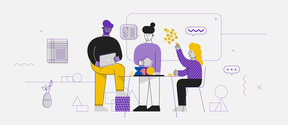Personal study plan (HOPS)
In practice, study planning consists of two things: selecting the content for your degree based on your interests and goals and scheduling the selected studies. The outcome of study planning is a personal study plan (HOPS), which is required from all students. The starting point of study planning is the most recent curriculum of your programme.
A personal study plan is an agreement: the university grants you the right to study according to the approved, official personal study plan, but at the same time you are obliged to follow it. For Aalto scholarship students the study progress follow-up is based on the confirmed personal study plan. The personal study plan is done in Sisu-system. The deadline for completing your study plan is by the end of the II teaching period (beginning of December).
The basic structure of your degree is fixed according to the Degree Regulations. In the personal study plan, you can however select the following parts:
- your major (if applicable) and the alternative courses of your major
- the elective studies of your degree (including the compulsory language courses of the degree, if applicable)
- possible minor of your degree (a part of elective studies)
Study plan is the tool for making your studies look like you and serve your needs. You can add studies such as exchange studies, other transferred studies or practical training credits. In all cases the content must be approved with the personal study plan. Please read about the different options on Other studies.
Creating a new HOPS
-
Choose the template.
If you have been admitted in master’s admission, go to Sisu and select "structure of studies" and create a new study plan. After this, search by the name of your programme.
If you have done your BSc in Aalto, you can add the MSc template in your BSc study plan. Go to Sisu and select "structure of studies" and activate the plan by clicking the first row and select a master’s programme from the selection assistant box appearing on the right.
- Choose the right curriculum period.
When creating a new HOPS, you will need to choose a curriculum period for your HOPS template. Choose the curriculum period based on the academic year you started your studies in the programme. If you wish to, you can also choose a later curriculum period. If you are continuing your studies after a long break, please choose the latest curriculum period. -
Mark primary plan.
You can create multiple personal study plans, but you can only have one primary study plan that is approved. Mark the HOPS you plan to follow as primary.
Scheduling your studies
At the same time as you are selecting the courses for your degree, you should also schedule each course in your degree (study year and study period). Under the “timeline” section in Sisu, you can find a timing template for each programme. Information on the recommended study years of the compulsory courses is available in the curriculum. In addition, you must place the alternative studies of the major as well as elective studies/minor and compulsory language studies in your schedule. In Sisu, you can find the course schedules (lecture and exercise hours etc.) to plan each teaching period. In the default 2-year schedule, the second spring semester should be reserved for the master's thesis. Note that preparations for the master's thesis start already in the second autumn semester.
Changes to curriculum always require approval from the professor responsible of the major.
- List the suggested content of eg. your major in e-mail and send to the professor responsible of your major for comments.
- After this, forward the response to the planning officer of your programme.
- If you have received an approval, open the free edit mode (button with three dots in the selection box) and add the proposed content.
- Then you can submit the study plan for approval.
Applying for approval
Per se, your HOPS is approved if your selections match your curriculum. However, the following parts of a study plan need approval:
- Elective studies (applies to all)
- Edited majors (see above).
See the instructions how to apply for approval here.
Changes to approved study plan
You can update your study plan whenever needed. If your study plan or parts of it have already been approved, you must first relinquish your previous approval in Sisu. Then you can update courses and resubmit for approval.
You can find instructions for creating a HOPS in Sisu instructions. Please also follow the instructions on the selection assistant that opens on the right side of the screen. If you are facing difficulties and you do not find the answers from Sisu Instructions, please contact the Planning Officer or Study Coordinator of your programme.
When applying for exchange
You have to make an exchange study plan (Learning agreement for Erasmus exchange) as a part of the application for exchange studies, i.e. a list of the courses you intend to complete during the exchange. At the same time, you must update your study plan (HOPS) in Sisu and indicate where in your degree you intend to place the exchange studies. Please note that the exchange studies should fit into the 120 credits of the master’s degree.
Use the "study draft" function in Sisu to indicate a place for exchange studies in your degree. At this stage, you can place all planned exchange studies in one draft (or in two if you plan to place exchange studies, for example, in both the major and the elective studies). List the same courses and credits in the draft(s) as you have listed in the exchange study plan/learning agreement.
After the exchange
After completing your exchange, you must apply for credit transfer. Credit transfer is applied for each completed course separately. You can apply for either inclusion or substitution. In most cases, inclusion is recommended, as substitution requires a course that is completely equivalent in content. Please follow these instructions:
- Delete the study draft(s) you added when you applied for exchange
- Add a new draft for each course you completed on exchange and place it in the correct module (ie. elective studies or major).
- Apply for credit transfer through the study drafts
- Attach the required documents (transcript of records and course descriptions). It is enough to add the documents to one application.
Note, if you apply for a course substitution instead of inclusion, a study draft is not needed. Instead, apply for the credit transfer through the course info sheet of the substituted course in Sisu.
- Once the credit transfer is ready, apply for approval for the needed module. If you have transferred credits to your major, you will need to use the free edit mode to apply for the approval.
The scope of the degree, 120 ECTS, should not be exceeded. Exceptions are situations where the total number of credits is completed with a course that results in exceeding 120 ECTS (for example, a student has 118 ECTS and completes a 5-credit course to reach the full scope). As a rule, entire course(s) exceeding 120 ECTS cannot be accepted in the study plan.
If a student has completed more than 120 ECTS at the time of graduation, the student can choose which courses they want to include in the degree (freely elective courses), and the extra courses will remain outside the degree. If desired, the student can receive a separate transcript for the extra studies.