Connecting your content with a single liftup
There are six different liftup components available for the aalto.fi editors at the moment:
- single liftup
- manual liftups
- automatic article liftups
- automatic event liftups
- automatic news liftups and
- people liftups
Liftups are 'smarter' than basic URL links. They automatically retrieve information, such as pictures and the page summary, from the linked page and whenever this information changes, the liftups are automatically updated. Liftups also recognise if the linked page is available in different languages and directs the reader to the correct language version.
This article presents the single liftup and how to use it creatively. For more detailed instructions on how to create the liftup components, please see the Drupal instructions and the video What are liftups?.
Let's take a look at the single liftup!
Single liftup
Want your reader to subscribe to your newsletter? Or, guide them to an important database related to the topic of you article? Single liftup is your solution! It's a great way of highlighting an important source of information. There are three different size options for single liftups. Below, you can find some ideas on when and how to use different single liftups.
LARGE single liftup can be used when...
... the article you're highlighting is very relevant to the topic of the page and has a good main image.
- Make sure that the picture is high-resolution, is related to your content, looks good and fits to the screen well.
- Only use one or two on any one page as large single liftups are quite heavy-looking components.
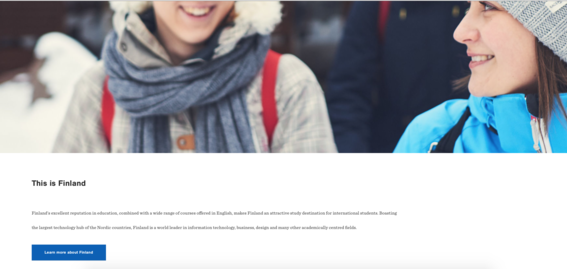
This example is from Study at Aalto page. The image attracts attention and the liftup presents a very relevant topic for international students considering their study options.
MEDIUM single liftup can be used when you liftup...
...the main contents, such as articles or hubs, related to your topics.
- When using this component multiple times on the same page, alternate the media display mode. Changing the placing of the media (image) from time to time often looks better.
- Make sure that the summary of the page is not cut short. If the summary doesn't fit, edit the original summary in the source article to fit the length limit of 140 characters.
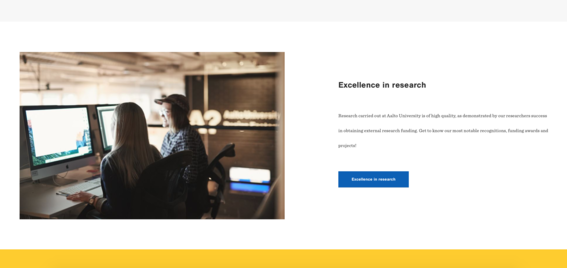
This example of a medium single liftup is from Research & Art page. The media (image) is displayed on the left. The content on the right is lifted up from the source, which in this case is an article called "Excellence in research".
SMALL single liftup can be used when you liftup...
...a link to your newsletter, external information source or relevant aalto.fi page that doesn't have a good picture.
- Avoid overcrowding your page with small single liftups. These components are designed to pop up and attract reader's attention, not to be used as regular building blocks of a page.
- The component automatically retrieves the title of the page but you can get creative with the blue "call to action" box.
Below is an example of a small single liftup. The source of the liftup is "New aalto.fi", a hub dedicated to the aalto.fi renewal process.






