Komponentit: kuinka luot sisältöä?
Huomaa, että uusia komponentteja voi lisätä vain alkuperäiseen kieliversioon, ja mahdolliset tekstit sitten käännetään käännösversiossa.
Tekstikomponentit viestisi tehostamiseksi
Drupal-viestintäalusta tarjoaa monia vaihtoehtoja, joiden avulla korostaa ja visualisoida tekstiä. Lue lisää tekstinostojen ja lainausten hyödyntämisestä viestisi välittämisessä.
Liftups-komponentit
Eri liftup-komponenttien avulla voit luoda visuaalisia linkityksiä muuhun sisältöön tai lisätä sivullesi henkilöiden yhteystietoja.
Aalto.fi-sivuston kuva- ja mediakomponentit
Kuva- ja mediakomponentteja voi näyttää usealla eri tavalla aalto.fi-sivustolla. Lisätietoja media slider-, galleria- ja videokomponenteista sekä kuvista.
Kuva tekstillä eli "Image with text" -komponentti
Lue alta lisää kuvan sijoituksesta sekä adaptiivisesta ja oletusasetuksesta image with text -komponenttia käytettäessä.

Liitetiedostojen lisääminen
Tutustu tarkemmin Attachments-komponenttiin.
Sosiaalisen median komponentit
Kaksi komponenttivaihtoehtoa nostaa esiin esimerkiksi koulusi sosiaalisen median kanavia: Social media simple tai Social media banner

Sisällysluettelon lisääminen ja sivuston automaattiset ankkurilinkit
Lisää sivullesi sisällysluettelo ja auta käyttäjää löytämään tarvittava tieto. Aalto.fi-sivustolla voit linkittää suoraan tiettyyn kohtaan sivua käyttämällä ankkurilinkkejä.

Hero-komponentit hubien aloitussivuilla
Hubien aloitussivuilla on useita vaihtoehtoja niin kutsutuille hero-komponenteille, eli sivun ensimmäiselle komponentille. Tällä sivulla on kuvattu eri vaihtoehdot, jotta löydät sopivimman omaan tarkoitukseesi.
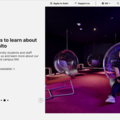
Infografiikka-komponentti
Nosta esiin tärkeitä lukuja esittääksesi tutkintorakennetta tai rankingeja. Infografiikkakomponentti auttaa kiinnittämään huomion oleelliseen numeeriseen tietoon, mikä on entistä helpompaa itse valittavan taustavärin avulla.

Mittari-komponentti
Visualisoi kampanjan edistymistä mittari-komponentilla. Komponenttia voi hyödyntää tärkeän kampanjan korostamiseen ja markkinointiin. Voit pitää kampanjan edistymisen ajan tasalla päivittämällä kampanjan numeerisia arvoja, kuten lahjoitusten määrää tai kampanjassa kerättyä summaa.

Kaikki Drupal-ohjeet
Tälle sivulle on koottu linkit kaikkiin Drupal-ohjeisiin. Drupal on aalto.fi-sivuston sisällönhallintajärjestelmä.






