Google Drive: registration and closing of an account
Google Drive is a cloud service provided by Aalto University to staff members and students. Using the service requires a valid Aalto University username and password.
A Google account can be created and used with an Aalto University user ID (firstname.lastname@aalto.fi).
With Google Drive, you can create, save and edit documents as well as share them with other people (even outside Aalto University). Furthermore, Moodle has an activated Google Drive functionality you can use to save, download and share study materials. You can use Google Drive on both workstations and mobile devices.
Opening an Aalto Google account (Google Drive and Apps)

1. Log in using your Aalto account via idm.aalto.fi
2. To begin, click Start a new request.
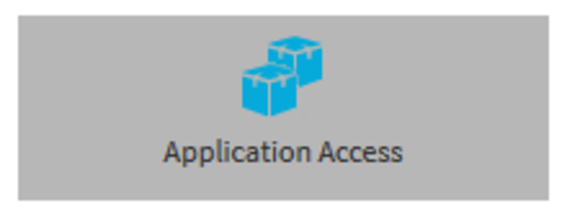
3. Click Application Access.
4. On the Google Drive row, click Add to cart.
5. A successful request shows up in My Shopping Cart. Provide a reason for the software request; enter the needed priority and valid information.
6. Choose Submit below.
7. You should see the Terms of use & EULA. If you accept them, click I have read and understood the terms of use and choose Accept on the right side.
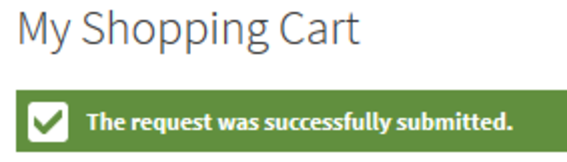
8. The request is completed when you see this label: The request was successfully submitted.
9. Log out from the service by selecting Person icon and Log Off in the top right corner.
An Aalto Google account has now been created and you can start using it approximately after one hour.
In the future, you can sign in with your account via the http://gdrive.aalto.fi link.
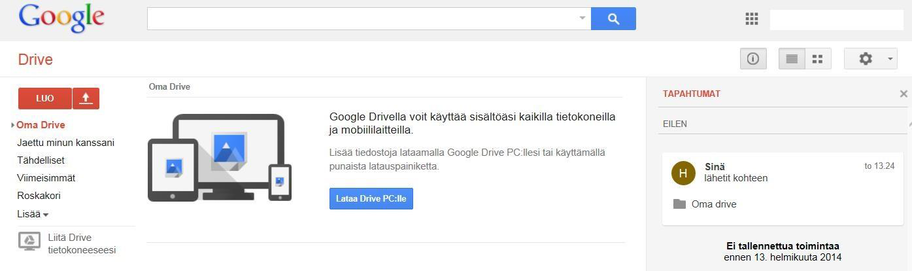
Scenario 1:
You are using a personal Google account that you registered with an Aalto user ID + a Gmail address.
If you are using a personal Google account (not a Gmail account) that you registered with your Aalto user ID etunimi.sukunimi@aalto.fi and have Gmail address, such as firstname.lastname@gmail.com, added to it, this email address (in this case Gmail) will become the primary email address on your Google account.
The password will remain the same as before (Gmail in this example). For this reason, you will have two user accounts in the future, such as firstname.lastname@aalto.fi and firstname.lastname@gmail.com. Your personal email account can have an extension other than gmail.com ; for example, yahoo.com, hotmail.com, etc.
Scenario 2:
You are using a personal Google account that you registered by using firstname.lastname@aalto.fi , without a Gmail address.
In this case, the firstname.lastname@aalto.fi user ID will now be taken in use by Aalto University upon the registration of a new account. You cannot change a personal account into an Aalto Google account, instead a new account will be created for you upon implementation.
You can change a previous personal account for personal use, but for this you must create a new email address OR use an existing email address (an address other than firstname.lastname@aalto.fi). Once this has been done, you can transfer all saved materials to your Aalto Google account.
Working with a conflicting user account
Identifying signs: The ID of your Google account has been changed to the format firstname.lastname%aalto.fi@gtempaccount.com
If your Google account has been changed into one as described above, you should follow these instructions.
If you have a personal Google account with the ID firstname.lastname@aalto.fi and no email address has been linked to the account (such as firstname.lastname@gmail.com), the previous personal Google account ID firstname.lastname@aalto.fi has been changed to the format firstname.lastname%aalto.fi@gtempaccount.com.
To be able to continue using your personal account, you must change the temporary ID into something else (but not an address firstname.lastname@aalto.fi).
- Sign in to https://www.google.com/settings/personalinfo. Username: firstname.lastname@aalto.fi and password: The password you used previously for signing in with Google.
- You will be redirected to Resolving conflicting accounts. You can compare your different accounts and their details.
- Sign in with your account by using the same password as before, and change the email address for your personal account (into an address such as @gmail.com or @yahoo.com), or create a new personal email address for yourself. The documents on your personal account will remain stored throughout the operation.
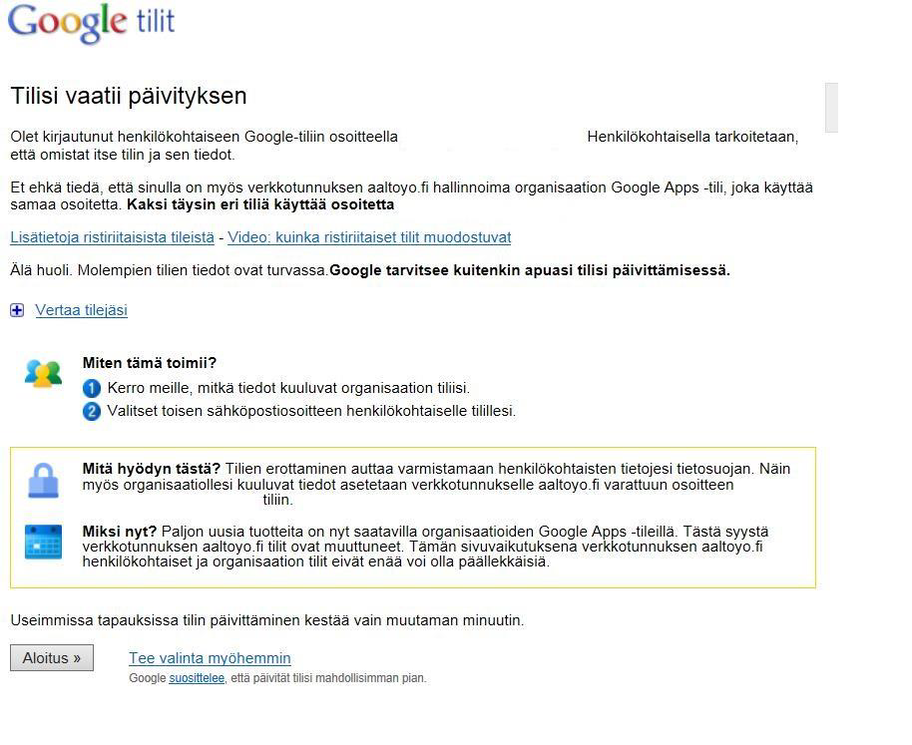
4. Since it is not possible to transfer Google Drive files to an Aalto Google account, you must select item Select a different address for your personal Google account.
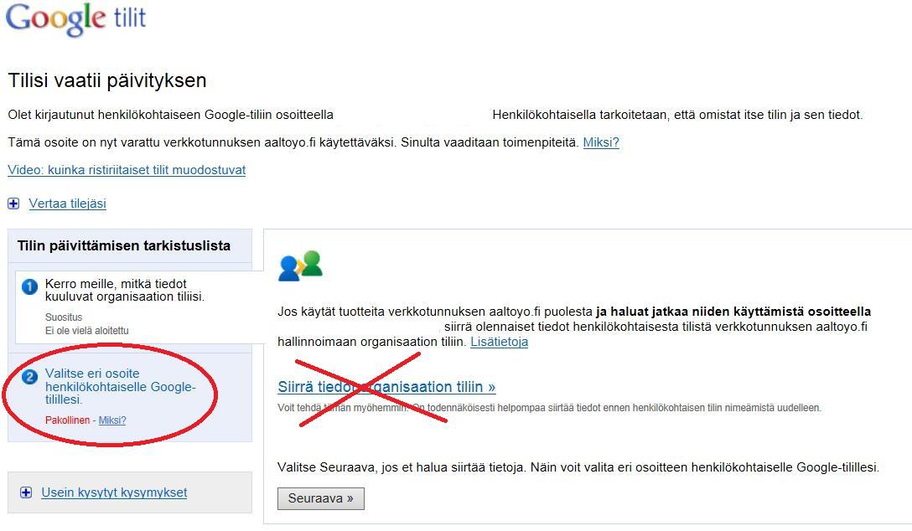
5. Once you have created a new personal account for yourself, you can transfer any material of your choice to your Aalto Google account. Please note! Ownership cannot be transferred between a personal and an Aalto account. You must first share the material and copy the shared material, whereby it will be transferred to ownership by the Aalto account.
Closing an Aalto Google account (Google Drive and Apps)
If you do not wish to use your Aalto Google account anymore, you can close it via idm.aalto.fi
Before you close the account, delete or transfer all documents on the account elsewhere, because you will not have any access to materials on the account after closing.
Your account will not be destroyed but frozen. If you wish to open the account again, you can do so via idm.aalto.fi.
Note! If your Aalto account expires, your files will be deleted according to university policy.
Closing an Aalto Google account:
1. Log in using your Aalto account via idm.aalto.fi
2. In the upper left corner, locate Request -> choose My Requests.
3. Click Edit Requests.
4. Select Google Drive.
5. Click Request cancellation.
6. Click Save.
Remember to delete the closed accounts from mobile devices and their applications also (e.g. Microsoft Authenticator)!
Related instructions
Google Drive File Stream: download (Windows ja Mac)
Google Drive File Stream is a desktop application that gives you easy access to files in Google Drive directly from a Windows or Mac workstation, without any need to synchronize the files between the workstation and the Google Drive service.
Downloading the Google Drive application (Windows, Mac and Linux)
Aalto University’s students and staff members can download the Google Drive application to Aalto’s Windows and Mac workstations.
OneDrive for Business
OneDrive for Business offers online storage space for collaboration. The service also offers the possibility to share and modify files, for example directly from the browser.






