Synchronization of files with a file server (Windows)
The Offline Files functionality makes desired folders and their contents available from the file server to the local disk, whereby the files are also available when there is no network connection to the file server. When the network connection is restored, Offline Files saves the changes made to the files back to the file server.
Offline Files is in use automatically and operates discreetly in the background, and it includes, e.g., the Documents, Desktop, Pictures, and Favorites folders.
These instructions describe how the status of Offline Files synchronization can be monitored and how it can forced on manually. The instructions only apply to Windows laptops and research workstations in centralized management by Aalto University.
Offline Files synchronization requires a connection with an Aalto University network (wireless aalto network, wired network or VPN)
Remember to run Offline Files synchronization regularly if you spend a long time outside of the university’s network: files stored on the computer’s local disk are not backed up! Offline Files synchronization works reliably only if you are using one Windows workstation by Aalto University.
Start file synchronization manually
1. In the Start menu, open Sync Center. The easiest way to find it is to use the Start menu search (see image below).
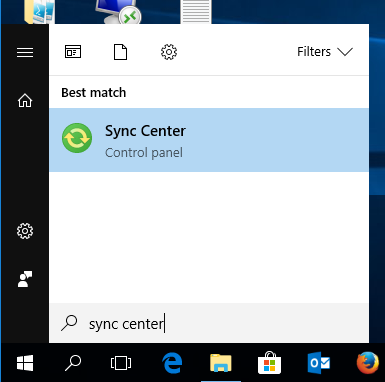
2. In Sync Center, open item View sync partnerships and click the Sync All button.
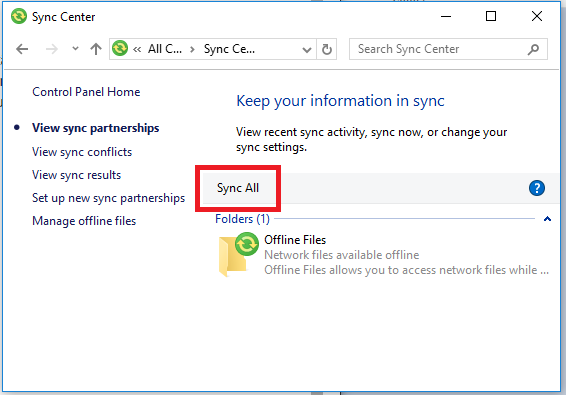
3. You can monitor the progress of the synchronization at item View sync partnerships.
4. A complete synchronization looks like this (see image below):
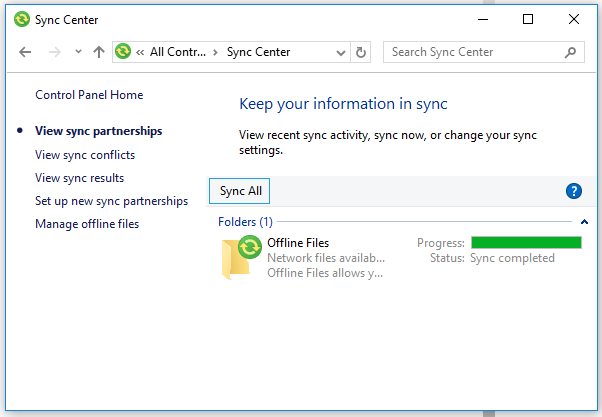
Related services
Wireless Network at Aalto
Aalto University has three wireless networks available.
Remote connection to Aalto's network - VPN
People at Aalto, i.e. those with an Aalto user ID, can connect their devices to Aalto University’s network outside of the network, by means of the Cisco VPN service. This helps them, for example, use the network’s internal services and read files stored on Aalto’s network disk
Establishing a remote connection (VPN) to an Aalto network
Read instructions on how to establish a remote connection to an Aalto network







