Exchange mailing lists - moderating messages
A mailing list is a special tool designed for the distribution of email messages, which makes it possible to send email messages, at one time, to the personal emailbox of every member on the list.
On Exchange mailing lists, the recipients include only @aalto.fi addresses, and the address of these lists is always [list's name]@aalto.fi. Messages on Exchange mailing lists can be moderated, i.e., accepted or rejected, via Outlook or Webmail (https://outlook.office.com).
Moderating messages: approval or rejection
To be able to moderate Exchange mailing lists, you must be the moderator of the mailing list and use either Outlook or Aalto’s Webmail (https://outlook.office.com).
1. When someone sends a message to a moderated list, you receive the email message as the moderator of the list (see the image below).
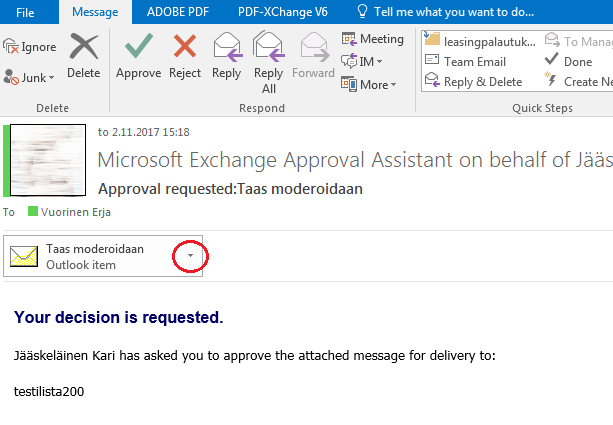
2. The arriving email message includes, as an attachment, the message the sender tries to send to the list. When you double-click on the triangle next to the attachment (circled in red in the image above), you will see a selection list.
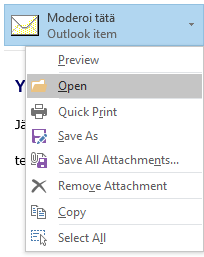
3. You can display the message sent by selecting Open from the pull-down menu.
4. If you think the message is acceptable and you want to let it go through, click the green Approve button shown in the top corner of the message.
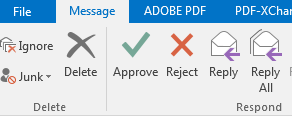
5. If the message is not acceptable and you do not want to let it go through, click the red Reject button. You can now choose whether you want to edit the rejection message or cancel it.
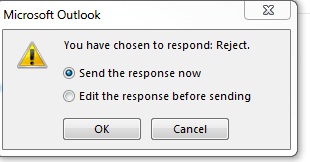
6. If the message is allowed to go through, the original sender will not receive any separate notification. If the message is not allowed to go through, the sender will receive a notification (see image below).
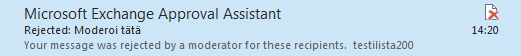
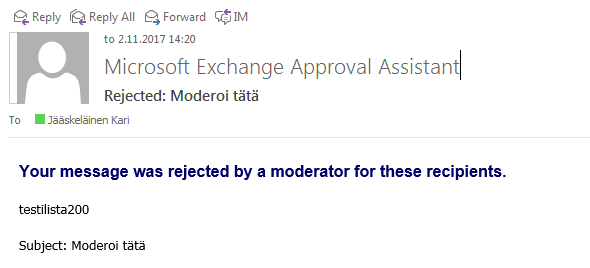
Related instructions
Exchange mailing lists - adding and removing recipients
A mailing list is a special tool designed for the distribution of email messages, which makes it possible to send email messages, at one time, to the personal emailbox of every member on the list.
Ordering a resource mailbox
Instructions how to order a resource mailbox
Ordering a mailing list
Instruction how to order a mailing list






