Applying for readmission
The application handling fee is 50 euros as of 1 January 2025. The fee will apply to all submitted applications. The change stems from the government decree (199/2004). The fee is nonrefundable.
Instructions for applying for readmission
If you forfeited your right to study due to failing to enrol for the academic year, you may apply for readmission. In order to get back your right to study (in other words, to be readmitted), you cannot have exceeded either the maximum duration of your studies or any extension you have been granted to your study right. If you have no more time remaining in the normative duration of studies towards your degree, you must apply for an extension. In that case, simply submit the form for an extension to your right to study. Your school will then consider reinstating your right to study when processing the form.
Completing the online application requires you to log in using either Aalto.fi or Suomi.fi identification. The Suomi.fi service requires you to have available one of the identification methods they use, for example, your ID for an online Finnish bank. If you are unable to log in, you can apply for readmission by using the pdf form.
The decision to readmit a student is in force for a specific time, during which you must enroll for the current academic year.
Starting from 1.8.2025, decisions are in force for 28 days counting from the decision date, or until your right to study expires, if that occurs earlier.
What attachments do I need to submit with the application?
- You do not need to attach any appendices if your reason for applying is a failure to enrol as attending or non-attending for up to one academic year.
- If you failed to enrol for longer than one academic year, attach a goal-oriented and feasible plan (‘graduation plan’) of how, within a reasonable time period, you intend to complete your studies. Doctoral students must attach research plan, credit plan, supervision plan, career plan and funding plan (DPSP).
Do I need to pay a fee to be readmitted?
- For submitting an application for readmission, you will be charged a handling fee of €50. Bachelor’s or master’s students who are enrolling as attending must also pay the Aalto student union (AYY) membership fee, and a separate fee for FSHS health services. If you have a tuition fee liability, your tuition fee must also be paid before you can enrol as attending. You can enroll for the academic year and pay the AYY membership fee by logging in to the online application after your application has been accepted. The fees are paid via Paytrail and payment is accepted by Finnish online banking services and the most widely used credit cards.
- You must enroll for the academic year while the decision is in force.
- Starting from 1.8.2025, decisions are in force for 28 days counting from the decision date, or until your right to study expires, if that occurs earlier.
How does failure to enrol affect the duration of my studies?
- Periods for which students fail to enroll will count against the time remaining in their duration of studies.
If I cannot apply online, what do I do?
- If you cannot fill in the online application, you can apply for readmission by using the pdf form. More information here.
Quick guide to using the online application
- Log in to the service with your Aalto.fi credentials or via the Suomi.fi service here.
- Complete the information on the application and submit it. Pay the handling fee when you submit the application. Please make sure that you can access the email address you submit as your contact information, i.e. do not submit your Aalto email address as your contact information if your Aalto account has expired or is about to expire.
- You will receive a notice when the application has been processed.
- If your application is approved, you will need to enroll for the academic year through the service. You can enroll by logging in to the service.
- The information about your enrolment and payments will be transferred to Student Services, who will register them into Sisu.
- You will receive a notice when the process is complete and your right to study has been reinstated.
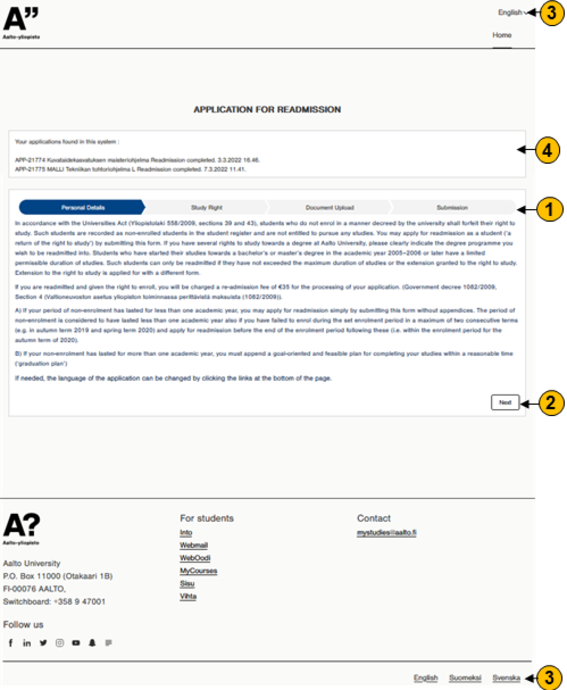
Instructions on completing the form
Begin by logging in with your Aalto.fi credentials or via the Suomi.fi service. If you cannot log in, apply for readmission by using the pdf form.
- After logging in, there are four stages: personal details, study right, document upload, and submission. When you submit the application, you will be charged the handling fee.
- You can move between pages by pressing the Previous and Next buttons.
- To change the language of the form, see the upper or lower margin on the right.
- If you have applied for readmission before, it will show you your previous applications along with their dates and status.
Required fields are marked with a red asterisk (*).
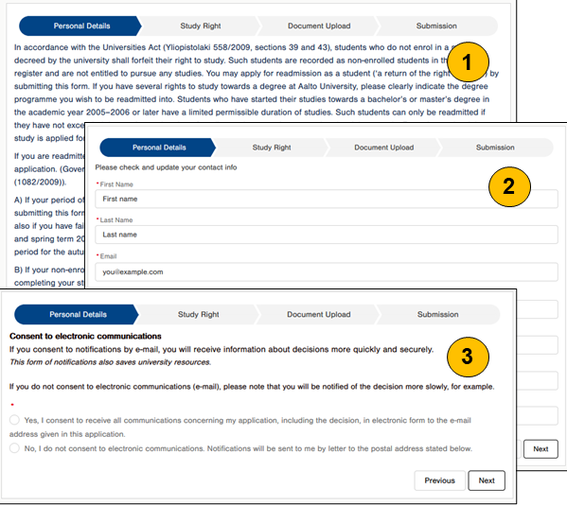
Personal details
- The first page has general instructions on completing the form and on readmission.
-
The next page shows information on you that was obtained from the student information system Sisu. Check that this information is correct.
If there are errors, correct them here, as the personal details information determines how you will be contacted regarding your application. Please make sure that you can access the email address you submit as your contact information, i.e. do not submit your Aalto email address as your contact information if your Aalto account has expired or is about to expire.Please note, however, that any information you modify here will not be entered automatically in Sisu. If your study right is reinstated, you must also go to Sisu and update your contact details there.
- The next page requests your consent for the electronic communications. If you give your consent, contacts with you concerning your application will go to the email address you provide. If you do not consent, you will be contacted by letter at the postal address you provide.
Study Right
- This page shows all the study rights that you have in the student information system Sisu. Choose the study right that you are applying to have reinstated.
You may only have one application active in the system at a time. If you have more than one study right that you want to apply for, you must apply for them one at a time. When the processing of one application has finished, you can apply for reinstatement of the other study right by submitting a new application.
If you do not see your study right here, please contact Student Services. - The next page show the study information you selected (school, major, degree programme, your most recent academic-year enrolment and the end date of your study right). Select the reason for your failure to enroll. Staff of your school will contact you when processing the application if they need more information about the reasons.
- You can only apply for readmission if the study right in question has study time left. If the study time has ended, you must apply for an extension instead. You can apply for an extension in Sisu. More information in the Student Guide.
Document upload
On this page you can attach and upload appendices to your application.
You do not need to attach any appendices if your reason for applying is a failure to enrol as attending or non-attending for up to one academic year.
If you failed to enrol for longer than one academic year, attach a goal-oriented and feasible plan (‘graduation plan’) of how, within a reasonable time period, you intend to complete your studies. Doctoral students must attach research plan, credit plan, supervision plan, career plan and funding plan (DPSP).
To attach the appendices, click the ‘Upload documents’ button and the files you want, or drag and drop them into the upload area. The files you uploaded will appear on the application. If you need to remove them, click on the trash (recycle bin) icon.
Submitting your application and paying the handling fee
On the last page, you must either confirm or cancel submission of the application. Before doing so, you can still make changes by navigating back and forth in the application using the Back and Next buttons. If you exit from the service without sending the application or paying the handling fee, the application is not saved and will not be processed by Student Services.
When you choose to submit the application, you will be directed to pay the handling fee of 50 euros via Paytrail. Payment methods are Finnish banking services and the most widely used credit cards. Choose the payment method and proceed to payment.
When you do send or cancel an application, you will see a confirmation of having done so.
Application handling
When submitted, your application proceeds to the processing stage. If you wish, you can follow its progress by logging into the online service. There you can see your application ID number and status.
The status may be any of the following:
| New | Your application has been received, but not yet taken up for handling |
| In review | Your application handling is in progress. |
| Waiting for decision proposal | Your application has been reviewed and is pending a decision proposal. |
| Waiting for decision | A decision proposal has been made and is pending the decision. |
| Waiting for registering | Your payment and enrolment details have been received and they are being checked by the Student Services. |
| Updated | You have sent in the additional information requested and your application is now awaiting processing. |
| Cancelled | Your application has been cancelled. This may happen if you have not paid the readmission fee and enrolled for the academic year while the decision was in force. |
Sending in additional information
If your application is missing a required attachment, a university employee may ask you for additional information in order to complete the application. The request will come to you by email, if you gave consent for electronic transactions, or otherwise by regular mail. You can add the missing information by logging into the service. Instructions on adding attachments are in the ‘Document upload’ section.
Decision
When your school has approved or rejected your application, you will be informed by email, if you gave consent for electronic transactions, or otherwise by regular mail. If your application is approved, you must enroll for the academic year.
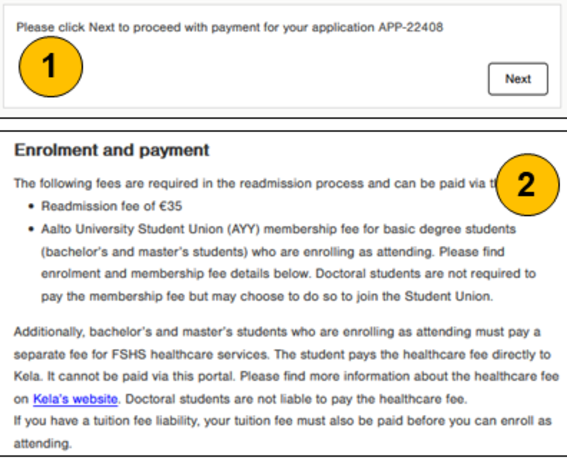
Enrolling for the academic year
If your application is approved, you must enroll for the academic year. You can enroll by logging into the service.
- On the front page, click the ‘Proceed to payment’ button.
- Read the instructions and choose whether to enrol for the academic year as an attending or as a non-attending student.
Paying the Aalto student union (AYY) membership fee
- If you are a bachelor’s or master’s degree student, pay the AYY membership fee for the periods in which you are enrolled as an attending student.
- If you are a doctoral student, the AYY membership fee is voluntary.
- If you have another valid study right and you have already enrolled for the current academic year and paid any related AYY fees, choose the related option, and you won't be charged extra fees.
- Click ‘Next’ to review your choices. If you wish to change them, you can go back to the previous page.
- Click ‘Next’ to go to the payment stage, if you are paying the AYY membership fee. If there is no fee to be paid, your enrollment will be completed.
Please verify that your choice of attending or non-attending is correct. You may be readmitted only if your enrolment has been done correctly.
Payment stage (Paytrail)
Payments are made via the Paytrail online service. Payment methods are Finnish banking services and the most widely used credit cards.
Choose your preferred method of payment to proceed.
The screen will show you a confirmation when you have paid.
After enrollment
The system sends information of your enrollment and payments to the Student Services, who will register your enrollment. You will receive a notice when this is complete. You will receive the notice by email, if you gave consent for electronic transactions, or otherwise by regular mail. The readmission will then be completed.
Pdf application
If you cannot fill in the online application, you can apply for readmission by using the pdf form, which you can find below. Submit the application form and a receipt of the handling fee payment to Starting Point either in person or by email. Please do not send medical details or other sensitive information by unsecured email. If more than one academic year has elapsed since you neglected to enrol, you must append a goal-oriented and feasible plan showing how you will complete your studies within a reasonable period of time.






