MS 365 apps - Improve accessibility with the Accessibility Checker (external link)
The Accessibility Checker is available in the following apps: MS Word, MS PowerPoint, MS Excel, MS Outlook and MS OneNote.

Before sharing your MS document, spreadsheet, or presentation, run the Accessibility Checker to make sure your Microsoft 365 content is easy for all of your students and peers.
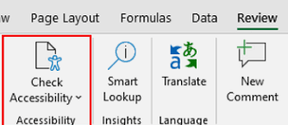
The Accessibility Checker is available in the following apps: MS Word, MS PowerPoint, MS Excel, MS Outlook and MS OneNote.
Use the official LaTeX or Word templates to write your thesis. Begin writing well in time, create PDF/A files of your drafts, and verify compliance with the selected standard. Moreover, make your content and products more engaging with ReadSpeaker digital voice solutions. PDF/A instructions by Celia in Finnish.
Instructions for creating a PDF/A-compliant file using Word (Windows and Mac) or LaTeX. The LaTeX template results directly in a PDF/A-2b file, whereas creating a PDF/A-3a file with Word is done in two stages, requiring the use of PDF-XChange in the latter stage.
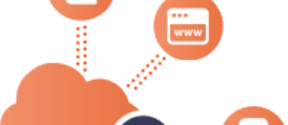
Add speech to your website & apps to make your content available to a larger audience.

Practical instructions (in Finnish) how documents can be made accessible.

This site provides tools, instructions, and links to promote digital accessibility. The aim of the site is to raise awareness of inclusion and equality and to support a cultural change in publishing across all Aalto units: digital accessibility should be integrated into everyday work.

Find instructions on how to teach online or hybrid, and how to use our digital learning platforms. Also, find general guidelines and policies concerning teaching.