Microsoft Teams
Microsoft Teams is a convenient collaboration tool for all people of Aalto.

NB! There may be some delay before the icon appears in the address bar. If you have already installed the PWA the icon no longer appears.

NB! There may be some delay before the icon appears in the address bar. If you have already installed the PWA the icon no longer appears.
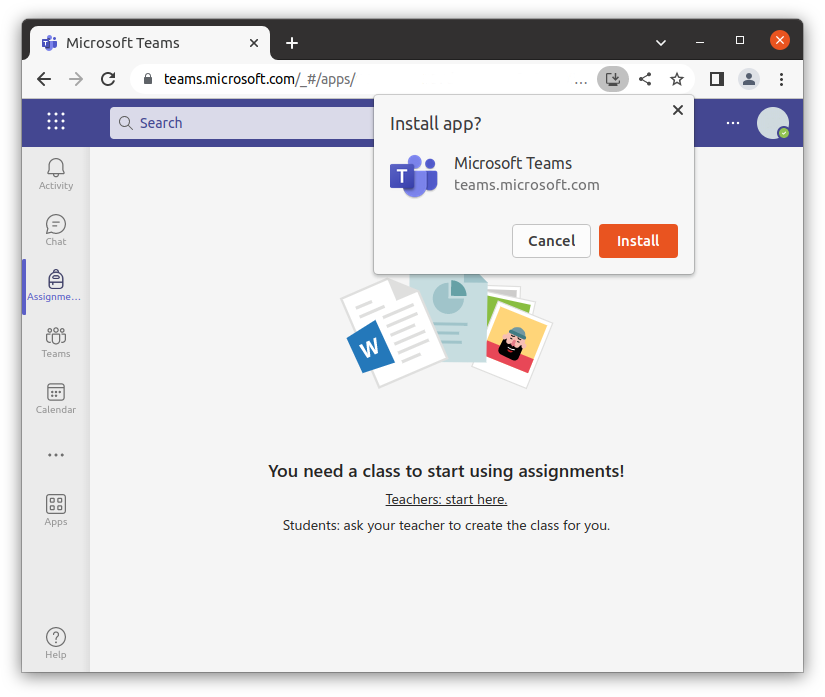

Microsoft Teams is a convenient collaboration tool for all people of Aalto.
Microsoft Teams is an Aalto Office 365 application, and it enables efficient teamwork. Teams is available to all employees and students at Aalto University. It suits well for e.g. projects, student groups, and service teams.