Aalto Version: Quick guide
Centrally managed version control system is available for all Aalto users at https://version.aalto.fi
- Info & Login to the system
- Creating a new project
- Configuring the client for use
- Login with SSH
- Size limit of a repository
- More information regarding the usage of GIT
Info & Login to the system
Aalto users are able to login to the system with Haka authentication (Picture 1, red circle). External users with HAKA account can also use the same method to access the system. External users with locally configured credentials will have to type their credentials to the dedicated fields within the Standard tab (Picture 1, blue circle).
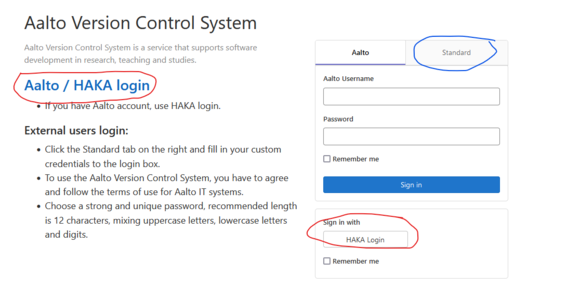
Picture 1: Use Aalto / HAKA login to access version.aalto.fi with Aalto credentials
Creating a new project
After a successful login, new user will see a welcome page, where a new project can be created or an existing project can be browsed.
External users cannot create new projects.
- Click the New project button.
- In the new project window (Picture 3) enter the name of the project, description and the privacy-settings (visibility level). You can also import repositories from external systems, such as Github.
- Click Create Project. The new project is done.
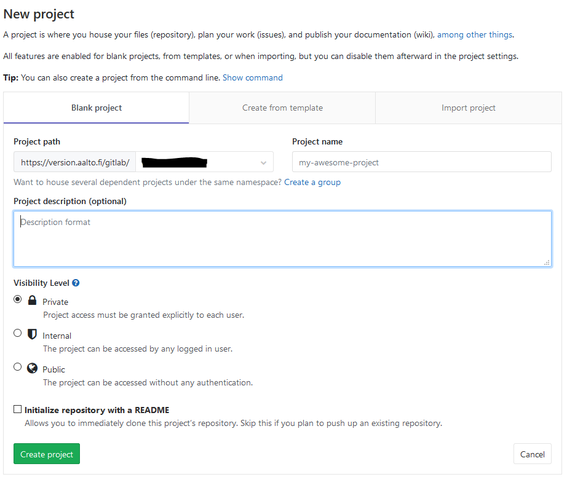
Picture 3: New project
Configuring the client for use
In order to obtain a local copy of a repository, you will need to install a Git-client on your computer.
For centrally managed Aalto computers, the Software Self-service portal has one available, SW_Git_Aalto.
To login with Git-client (https) to a repository, use Aalto-credentials:
- Username: username@aalto.fi
- Password: Aalto password
Local copy of the repository
There are two copies of the repository: local copy on the computer and remote copy on the version control system. Use local computer drive or Aalto network drive (home / work / teamwork) to store the local copy of the repository. Don't use folder synchronized with OneDrive, as there are known issues with git that may corrupt your repository. You might not need backups from the local folder, as there is a remote copy of the repository on the version control system.
Git global setup:
Configuring your username, the information can be found inside the site of a repository (https://version.aalto.fi/your_username/repository_name).
git config --global user.name "your.username"
git config --global user.email "Aalto email-address"
Create a new repository:
git clone https://version.aalto.fi/your_username/Testproject.git
cd Testproject
touch README.md
git add README.md
git commit -m "add README"
git push -u origin master
Existing folder or Git repository:
cd existing_folder
git init
git remote add origin https://version.aalto.fi/your_username/Testproject.git
git add .
git commit -m "Initial commit"
git push -u origin master
Login with SSH
You can use SSH to login to Aalto Version Control System. Use your normal Aalto password or create a SSH key as instructed here: https://version.aalto.fi/gitlab/help/user/ssh.md
NOTE: The server authentication keys have changed on 20 Dec 2021. You will need to remove old entry from ssh configuration file (.ssh/known_hosts), for example with one of these methods:
- Use the command:
ssh-keygen -f "~/.ssh/known_hosts" -R "version.aalto.fi"
You might need to change the path of the known_hosts file for the -f parameter. - Or use a text editor to open known_hosts file and remove the line for version.aalto.fi
To verify the authentication to the server version.aalto.fi, the SSH host key fingerprints are:
| RSA (SHA256) | DGs2ruFnvnc/aDohJ0WJrMngi1BFgs+WPm0jw5VLSFw |
|---|---|
| RSA (MD5) | 7c:c6:49:33:bc:0f:3e:d7:dd:41:5f:ff:fa:d9:e9:b5 |
| ED255219 (SHA256) | sxW/2udb64Cj4lQEHekWNR4poVplo36YVL1wZyxZvfI |
| ED25519 (MD5) | 87:73:b4:d1:eb:02:54:72:42:0b:56:a8:07:b7:2d:90 |
Size limit of a repository
Currently, the size of a repository has not been limited but avoid use the service as a storage for large files. If you have to store large files in your repository, use Git LFS tool for best performance.
Using Gitlab API
We support GraphQL and REST API endpoints with Gitlab Free tier functionalities. Note: the endpoint address includes /gitlab and is https://version.aalto.fi/gitlab/api/v4/ for REST API and https://version.aalto.fi/gitlab/api/graphql for GraphQL API. For more information, see Gitlab reference for:
More information regarding the usage of GIT
For more information, how to use GIT as a version control system, feel free to familiarize yourself with the Pro Git – book composed by Scott Chacon & Ben Straub, link to the book below:
https://git-scm.com/book/en/v2
GitLab also provides comprehensive user guides; feel free to familiarize yourself with them at
https://version.aalto.fi/gitlab/help
Related instructions
Aalto Version: How to apply an account for an external user
An Aalto version external user can only see repositories which are set as public, repositories set as internal cannot be viewed by an external account apart from the internal repositories which the external account has been granted an access.






