Trainings for IT and digital tools and information security on Workday Learning (external link)
You find trainings for IT and digital tools and information security on Workday Learning application.
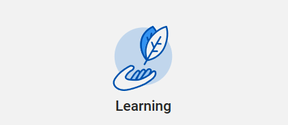
You find trainings for IT and digital tools and information security on Workday Learning application.
There are several trainings and workshops available for using the collective online learning environments (MyCourses, Panopto media service etc.) and information systems. You can find more information on the Training to support digital teachin page. You can also search for inspiration to developing your teaching from the site Online Learning.
If you want to enable the spread of your publications, you should publish your research data. This increases citations to your journal articles and other publications. You can find more information on open publication on the Practical steps to publish the research data page.
The ACRIS system aims to facilitate the management of academic merits of the researchers and artists, with the help of, e.g. lists of publications, open access publications and CV templates.
Aalto AI Assistant is Aalto's official tool, a personal AI assistant that helps you in your daily work.
You can use Aalto AI Assistant for translations, text refinement, content generation, brainstorming and more. Seek quick answers, gather research insights, enhance your texts and streamline administrative tasks. Save time.
Workdayssä on ei-akateemisiin tekoälyn hyödyntämiskohteisiin kaksiosainen Aalto AI Assistant -koulutus. Koulutus on käyttäjille, jotka haluavat oppia Aalto AI Assistantin perusteet, miten hyödyntää ja käyttää sen eri toimintoja sekä kieliversioita. Lisäksi koulutuksessa käydään myös peruskäyttötapauksia. Koulutus on vain henkilökunnalle ja englanniksi.
In Workday, there is a two-part Aalto AI Assistant training for non-academic use cases. This training is for users who want to learn the basics of Aalto AI Assistant, how to utilize and use its various features and language versions. Additionally, the training covers basic use cases. The training is available for Aalto staff and in English.
Part 1: Aalto AI Assistant for non-academic use cases - Part 1 - Workday
Part 2: Aalto AI Assistant for non-academic use cases - Part 2 - Workday
In case you want to develop the cooperation methods with the help of digital tools, you can find instructions for using Microsoft Teams on the Microsoft Teams page. More specific instructions and training videos are available in Microsoft’s web page. If you additionally want to consider and discuss your team’s or research group’s operation in a facilitated manner, please contact competencedevelopment@aalto.fi.
Here are the 2025 training recordings for OneDrive, Teams, and Outlook:
You can find great self-study materials for using the Microsoft 365 tools from the Microsoft’s Training Center. You can utilize the materials independently or together with a colleague. Please find the application-specific direct links from below.
Excel for Windows training
PowerPoint for Windows training:
Word for Windows -training: