Presenting picture and sound on an external display in Mac OS X
How to choose the audio and picture output in Mac computers.
1) Go to System Preferences in the Apple menu and go to Displays.
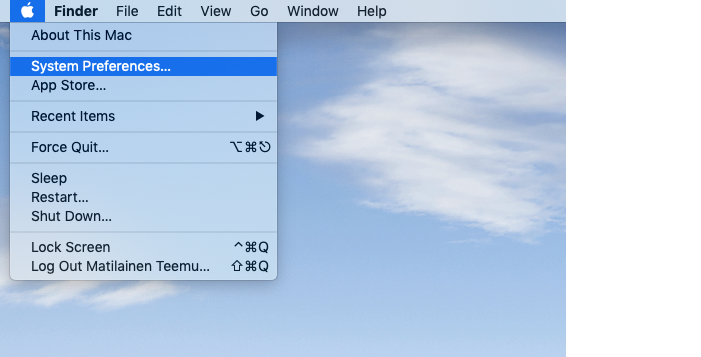

2) Make sure the Optimise for field is set to your external display.
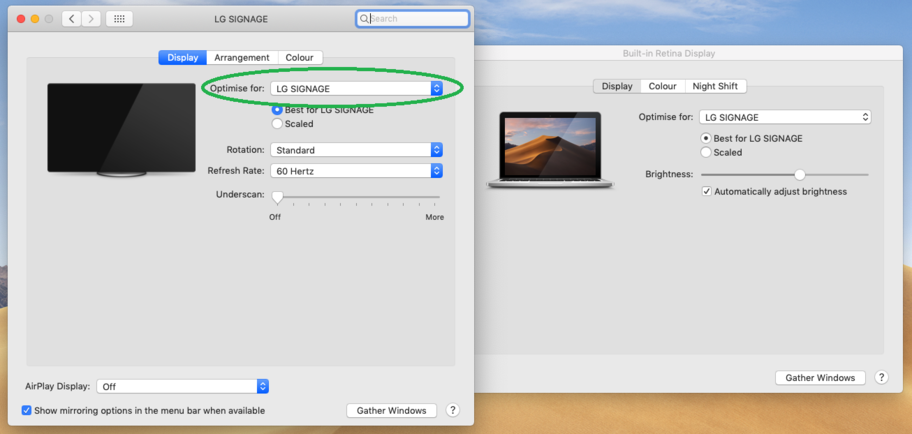
3) If you want the same screen to be displayed on both screens select Mirror Displays option on the Arrangement tab. If you want to treat the external display as a separate desktop leave Mirror Displays unselected.
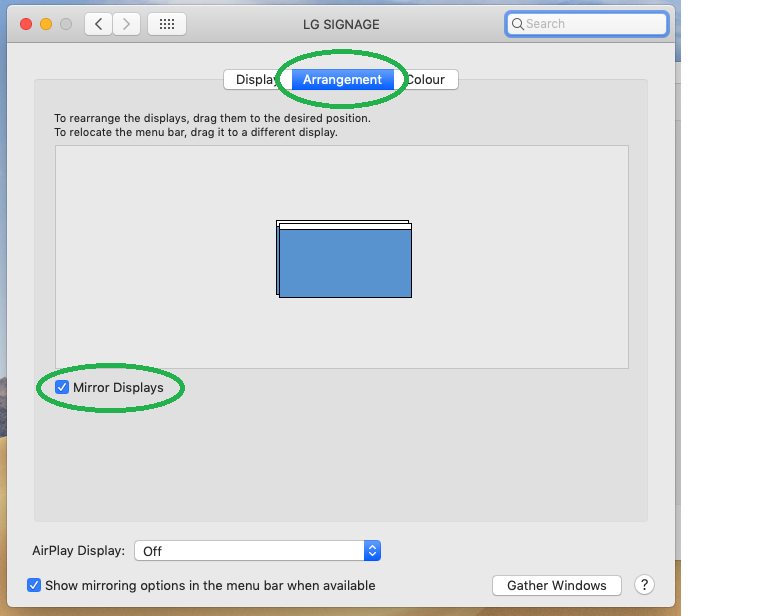
4) Go back to System Preferences and select Sound.

5) On the Output tab select your external device from the list.







