Mac Mail on Aalto University's computers: How to start
If you start using Mac Mail on Aalto University’s computers, it is advisable to start using the calendar (iCalendar) and address book (Contacts) that are part of your Aalto account, at the same time.
Before you start using Mac Mail on an Aalto Mac computer, note that Mac Mail uploads copies of your emails to your home directory, which may slow down the computer. Using email is often more efficient via Aalto University’s Webmail service (https://outlook.office.com).
1. If you are not in the Aalto network, connect Aalto VPN.
(instructions: https://www.aalto.fi/en/services/establishing-a-remote-connection-vpn-to-an-aalto-network)
2. Select Apple Menu (apple symbol) and click System Preferences.
3. Of the options available, select Internet Accounts and then click Exchange, after which the sign-in window will open up.
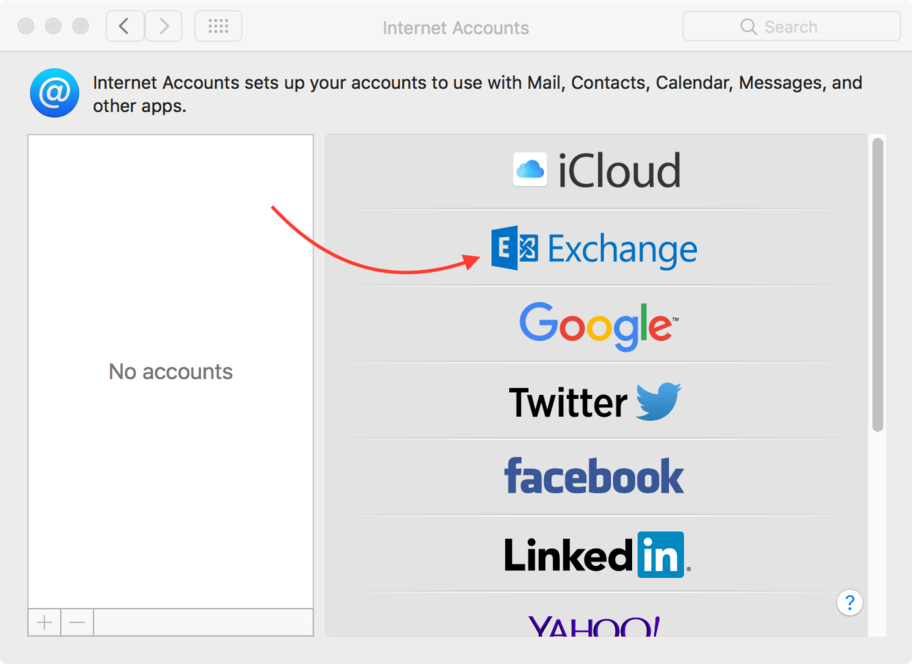
4. Type your Aalto ID and password in the sign-in window, and click Sign in.
5. Select the Mac Mail, iCal, and Contacts applications from the menu (see image below), and click Done.
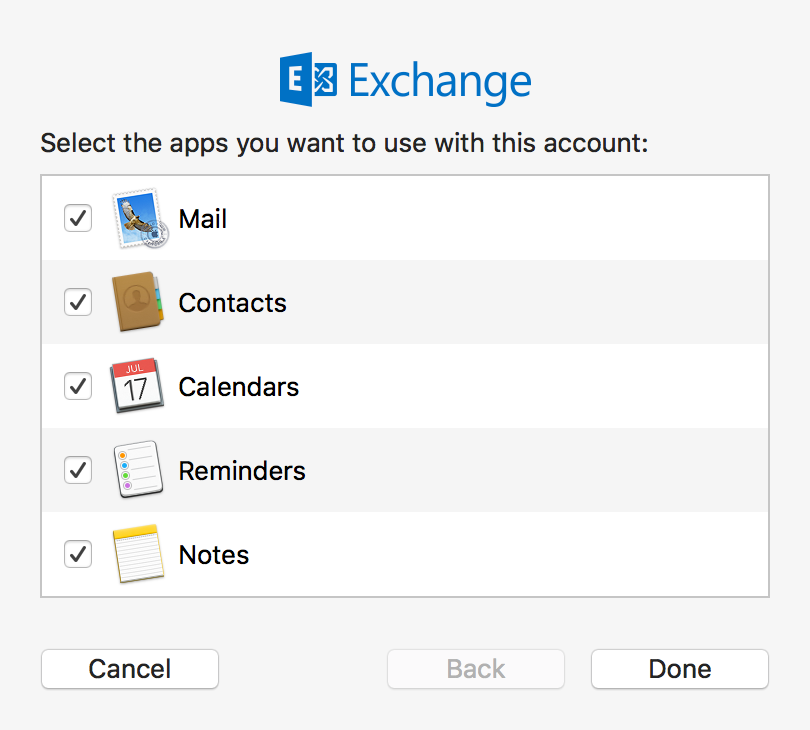
6. After this, open Mac Mail. It may take a few moments to open.
7. Mac Mail, iCalendar, and Contacts are now ready for use.






