How to remove an address from the list of addresses suggested by Outlook
By default, Microsoft Outlook stores user-used addresses in memory and suggest these to the user later when he or she enters an address in the address field of the new message (e.g. To).
This 'Suggested Contacts' feature is intended to make life easier for the user so that frequently used addresses do not always have to be rewritten from start to finish.
From time to time, you receive situations where Outlook has saved an address that is not often used by the user, but which Outlook provides before the most frequently used, or incorrect address is stored in Outlook. To fix this, the user can automatically delete the address stored in memory from Outlook.
This is done according to the instructions below.
Remove a single e-mail address from a set of suggested addresses
1. Click New Email to start a new message in Outlook.
2. Start typing the address that you want to delete on the To line. Addresses suggested by Outlook from memory appear below the To line at this point.
3. Do not finish entering the address or select the suggested address but click the black X after the suggested address to remove the address from Outlook memory.
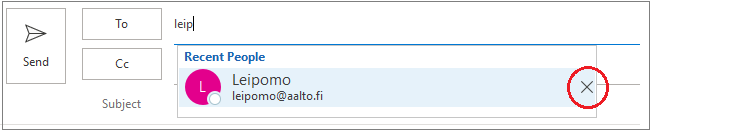
4. After clicking, the suggestion disappears from the screen and the address is removed from Outlook memory. Close the window for the new message.
5. Shut down and restart Outlook.
Outlook then no longer suggests a deleted address.
How to empty the auto-complete list
1. Click File > Options > Mail.
2. In Send messages, choose Empty Auto-Complete List.
3. Click Yes to confirm.






