ACRIS public research portal
Fingerprints
The Fingerprint Engine mines the text of documents, such as publication abstracts, project summaries, and patents, to create an index of weighted terms that define the text, known as a Fingerprint visualization. These fingerprints are used to map content. The Elsevier Fingerprint Engine uses the OmniScience taxonomy, which covers a wide range of scientific disciplines and combines over a million concepts from various vocabularies, taxonomies, and thesauri. You can choose which fingerprint concepts to display in your personal profile. See instructions on updating your Aalto profiles.

Sustainable Development Goals keywords
Keywords related to the UN Sustainable Development Goals are auto-populated into ACRIS. Examples:
For research outputs, the SDGs are determined by analyzing the title, abstract, and keywords. For persons, they are determined by the profile description (research interests) and keywords. SDG tags are also propagated directly from the research output to the contributing persons, organisations, and projects that are linked to the research outputs.
Personal users will be able to remove SDG tags that they feel are not relevant or add SDG tags that they think better reflect their research topic. Instructions on how to remove or add SDG tags (PDF).
SDG 17 (Partnerships for the Goals) is not included in the automatic job. This is because it does not relate to any specific content but rather to the collaboration among other SDG-related work. It can only be added manually, if you believe it meets the criteria set forth by the UN.
A complete overview of the SDGs can be found at the official UN SDG website.
Adding multimedia to research outputs or units
You can embed media content in Research Outputs and Research Units (such as schools, departments, or research groups). The media content will be publicly available on Aalto University’s Research portal. YouTube and Vimeo are currently the two supported media platforms.
- Note: If you wish to embed media content in Research Units, you need to have editor rights for the organisational content. For more information, please contact acris@aalto.fi
Getting the URL - YouTube
To embed a video hosted on YouTube, find the video on YouTube.com. From that page, you can use one of the following options:
- Copy the browser URL.
- Right-click the video and select Copy video URL.
- Use the Share button and click Copy in the dialog that opens.
Getting the URL - Vimeo
To embed a video hosted on Vimeo, find the video on Vimeo.com. From that page, you can
use one of the following options:
- Copy the browser URL.
- Click the Share button (or icon), and then click the link in the dialog to copy the address.
Adding media content to ACRIS
Research output
- Log in to the backend side of ACRIS.
- Open the research output record to which you want to add the video.
- Under Electronic versions, click on Other links.
- In the pop-up window, paste the video link into the Web address (URL) field, add an optional description, select Portal multimedia from the Link type dropdown menu, and then click Create and Save the research output record. The Save button is located at the bottom of the record.
Research unit
- Log in to the backend side of ACRIS.
- Open the research unit record to which you want to add the video.
- Click Add Link in the record.
- In the pop-up window, paste the video link into the Web address (URL) field, add an optional description, select Portal multimedia from the Link type dropdown menu, and click Create and Save the research output record. The Save button is located at the bottom of the record.
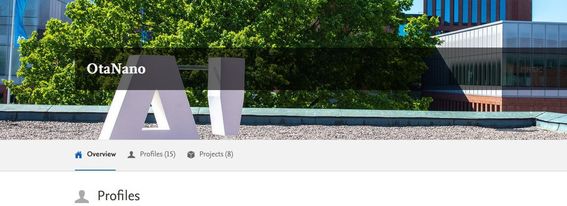
Adding an image to a research unit’s webpage in the research portal
Showcase your research unit and add a hero image to the unit’s research portal webpage on the Aalto Resarch Portal. Images can be added to the following organisational units: departments, schools, research groups, and research areas.
- Note: you need to have editor rights for the organisational content. For more information, contact acris@aalto.fi
- Log in to ACRIS.
- Find the Organisational Unit to which you want to add an image in the Master Data tab, and then open the editor.
- Next, locate the Photo section and select Add file. Upload your chosen image, select Hero image from the Type dropdown, click Create, and then save the record.
Since the hero image has a fixed height of 300 pixels, we advise a size of 300 pixels (height) by 1920 (width) pixels. The image layout is designed to be responsive, so you will notice that the dimensions may shift somewhat according to the size of the screen. Note: Large files could noticeably increase the page load time.
Understanding metrics in ACRIS and research.aalto.fi
There are three metrics providers on research.aalto.fi that supply insights into how people are interacting with your research. See below for a short introduction and links to more resources. Note that the metrics displayed represent only a few metrics and are more relevant in certain disciplines. They should always be used in conjunction with qualitative measures.
PlumX
PlumX aims to cover a wide variety of research output types (67 in total), going beyond journals and conference papers to include items such as videos, web pages, posters, and exhibitions. These metrics may provide more useful insights into research in the humanities and social sciences than traditional measures.

The metrics are divided into 5 categories:
- Citations: when others refer to your research, a number of citation sources are included, such as, SSRN, PubMed, and policy citations.
- Usage: for example, the number of downloads and clicks.
- Captures: the number of times an output is bookmarked or added to favorites, and citations are saved.
- Mentions: where the work is mentioned on Wikipedia, in blog posts, in the news, etc.
- Social media: likes and shares.
Click here for more information about PlumX.

Altmetric Doughnut
Altmetrics measure the number of times research is mentioned or captured on different platforms, for example news outlets, Twitter, Mendeley, blogs and Wikipedia. By clicking on See more details in research.aalto.fi for each individual output you can view a geographical breakdown of where in the world your research has been picked up and any posts/articles mentioning the research.
Read more about Altmetrics.
Citations
Scopus citations are captured for articles, chapters, books, and conference proceedings. They are most relevant to the science and engineering disciplines. Often, you will have insights from Altmetrics/PlumX before receiving information from Scopus. The citation count shows how many times the publication has been cited by sources indexed in Scopus. To view more details on the citation count and where the citations are sourced from: Read more about bibliometric indicators in Scopus.
Read more about bibliometric indicators.

Network
Displayed at the school, department, research group, and personal levels, the network is a visualisation of collaborations between Aalto University and national and international partners. Networks can be found by clicking on the Network icon on the main page of the school, department, research group, or person.
Visualization
- In the visualization tab, you can view the network based on profiles, external persons, research units, external research units, or a combination of two or more options.
- You can also limit the view by years and define the collaboration minimum.
- By clicking on the line between two entities, such as a department and an external research unit, you can review the co-publications.
Map
- The map tab allows you to explore the network visually on the map. Details can be seen by clicking on the dots on the map or selecting a country or territory from the list.
Research Units
- Research units tab shows both internal and external research units and provides links to lists of shared research outputs.
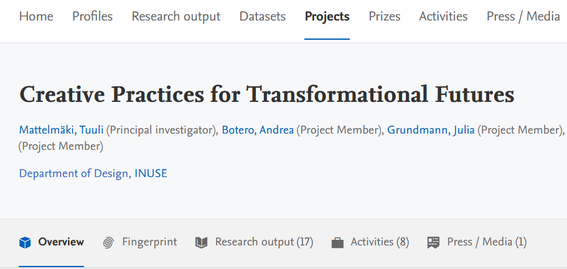
Relations in ACRIS
In ACRIS, records can be linked to each other to indicate a connection between them. For example, publications can be linked to a project or an infrastructure.
Adding project and infrastructure relations to research outputs, datasets, activities, and press/media items enriches the project and infrastructure display in the portal.
Adding a gallery carousel
You can add a gallery carousel to your personal profile page on the Aalto Research portal.
- Go to ACRIS
- Select Edit profile.
- Find the Profile photos section.
- Upload a photo and select Gallery as the Type.
- Save.
Back to ACRIS instructions index and ACRIS instructions main page:
All ACRIS instructions
This page compiles all ACRIS instructions. ACRIS, Aalto Current Research Information System, is the research information management system of Aalto University. Information is displayed in the public portal Research.aalto.fi.
ACRIS Instructions
Aalto Current Research Information System (ACRIS) is Aalto University’s research information management system. The system contains up-to-date information about the research and artistic activities of the university. These activities are shown through the public portal Research.aalto.fi.







