Aalto Public Mac
Since 2023, Aalto Macs are managed with a modern MDM (Mobile Device Management) solution. This allows us to use up-to-date macOS versions like Ventura, quite unlike in the old legacy solution.
At the same time we're moving away from network-based home directories and are using local home folders in the computers.
The system does not use network home folders. When you log in, a new local user account is created. This account is automatically removed every night and also when the next user logs in to the same machine. This means you can log out and back in in the same day and the account is still there, but only if nobody else has logged in meanwhile. Don't count on it.
Please make sure that you store your files somewhere. For example to the "Home" file server. That's where your old-style network home is. You can and should still use it. You just connect to it manually when you want to.
OneDrive is also a fine option.
The local account is not deleted if you're still logged in. This means that if you leave a long rendering job overnight that saves to local disk, it should still be there in the morning. Of course it would be safer to render directly to Home server or OneDrive.
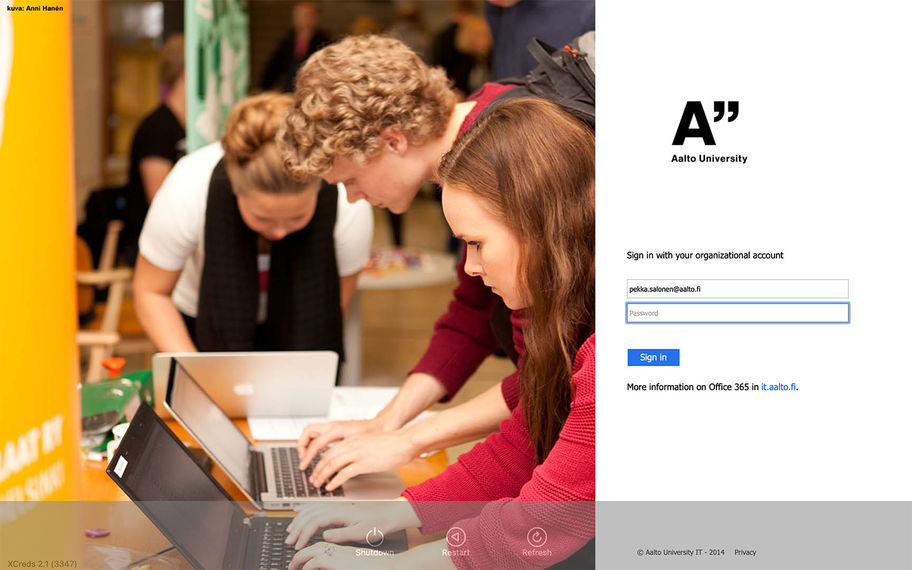

Use your Aalto email to log in:
first.last@aalto.fi with Aalto password

The screen goes black for a bit while Mac prepares the local account for you

You're reminded of the temporal nature of your visit to the Mac.

The globe icon in the Dock points to Home file server.
After launching OneDrive, it is visible in the menubar.

When you connect to file server macOS wants to make sure that you're aware what's going on. It's normat. macOS Ventura will also tell you when you're copying from one application to another. That may feel a bit patronizing, but this way you can tell if some other application is listening to copy/paste and stealing your data. This has already exposed some greedy applications.

Also part of this security mindset, Ventura tells you if an application wants to access on its own Documents, Desktop, Downloads, removable media and so on. Something to get used to.

The screen locks when you're idle for a while. You can also lock it the from Apple menu when you go to break like lunch. But don't forgot to unlock the Mac when you're done with it!
After storing your files, remember to Log out.

FAQ Where are the old Mac classroom files
Files from legacy Mac classroom are in the fileserver "home" (AKA home.org.aalto.fi). You can mount the old network home folder from the shortcut in the Dock. Or you can connect to home from Mac's menu Go -> Connect to Server…
Note that the name of the old Mac network home folder is "Data".
In the same server there are folders for Windows and Linux homes too.






