Outlook mailbox for Windows
These instructions describe the implementation of an Outlook mailbox on a Windows computer installed at Aalto.
These instructions describe the implementation of an Outlook mailbox on a Windows computer installed at Aalto.
1. Start Outlook.
2. The guided function of implementation is launched. Click the Next button.
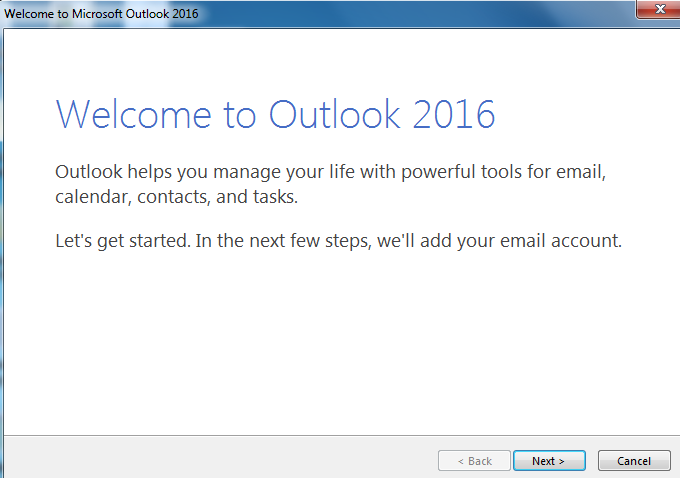
3. Make sure that the section in the Add and Email Account is Yes. Click Next.
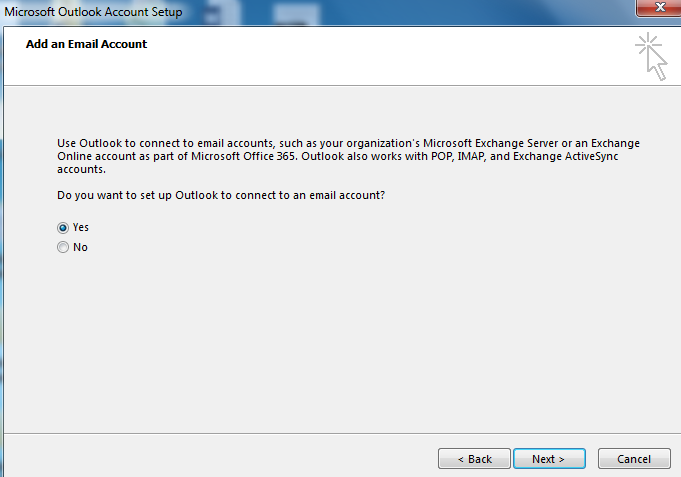
4. Your Aalto email address is ready in the Auto account setup window. Click Next.
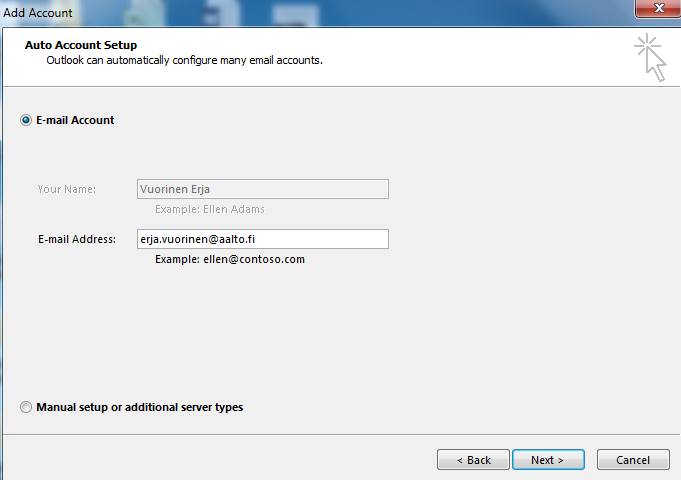
5. In the Allow this website to configure … window, click Allow.
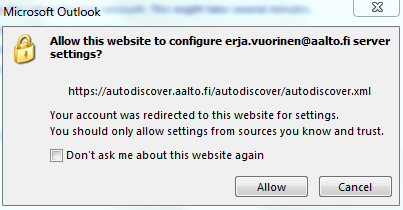
6. You’re done! Close the window by selecting Finish.
Please note! It may take a few minutes for the mailbox to become up to date.






