Activities from Maarintalo to move to the Undergraduate Centre
Maarintalo will be closed at the end of May.
Student Guide
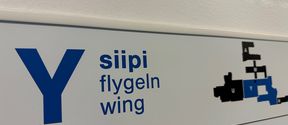
Maarintalo will be closed at the end of May.

KiViTa is a joint project between four universities in the Helsinki Metropolitan Area to offer a selection of language and communication courses to students in the area.

Start planning your studies of the coming academic year

With the spring, bike thefts on the Aalto University campus have increased

Where to find what you're looking for in the Student Guide







Contact information for Learning Services